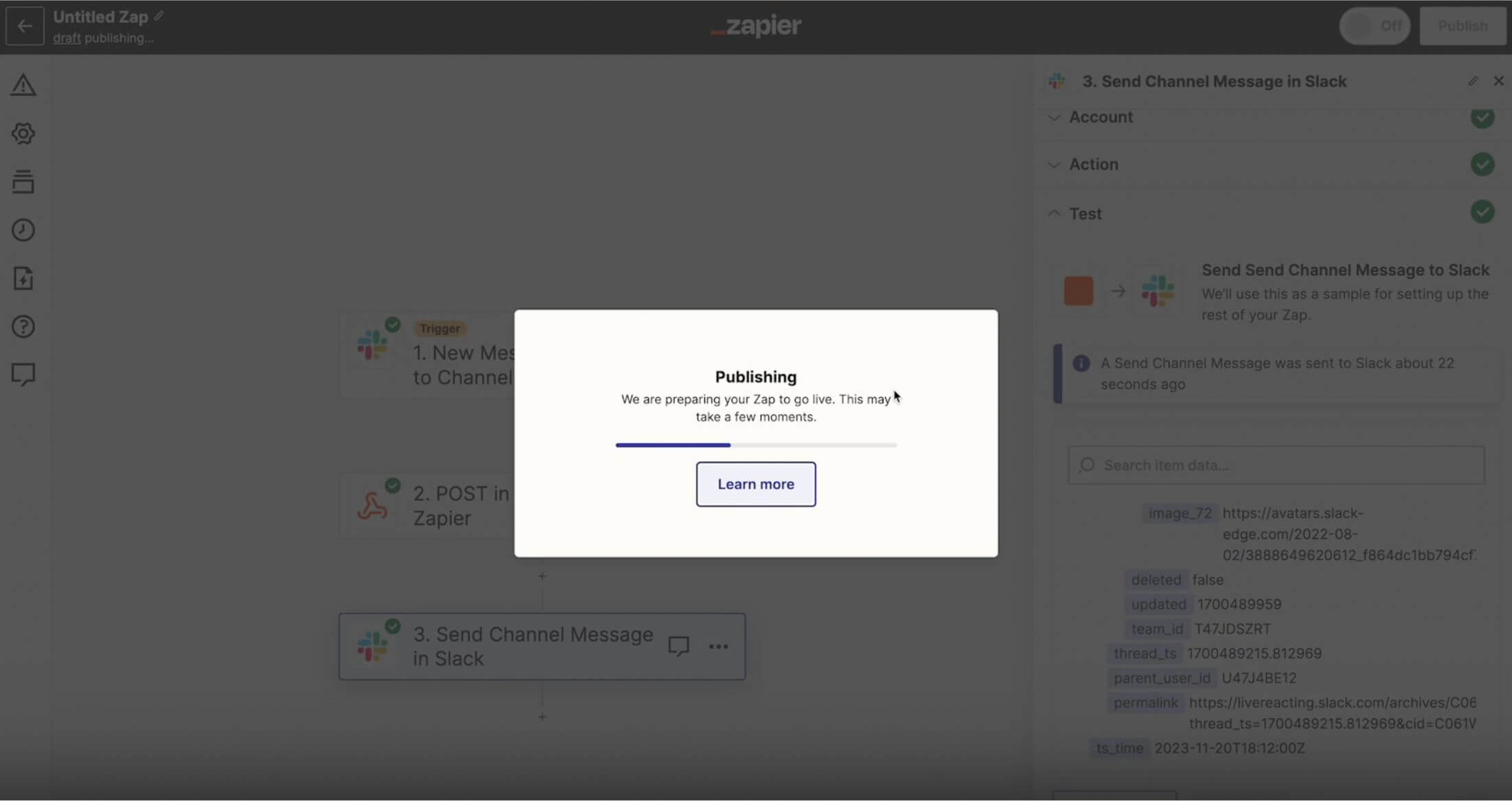This integration allows to link Ribbo AI Chat to Slack, so Ribbo can manage all messages with your customers directly on Slack.
1. Log into Zapier, head to the Editor and choose Slack as the first trigger.
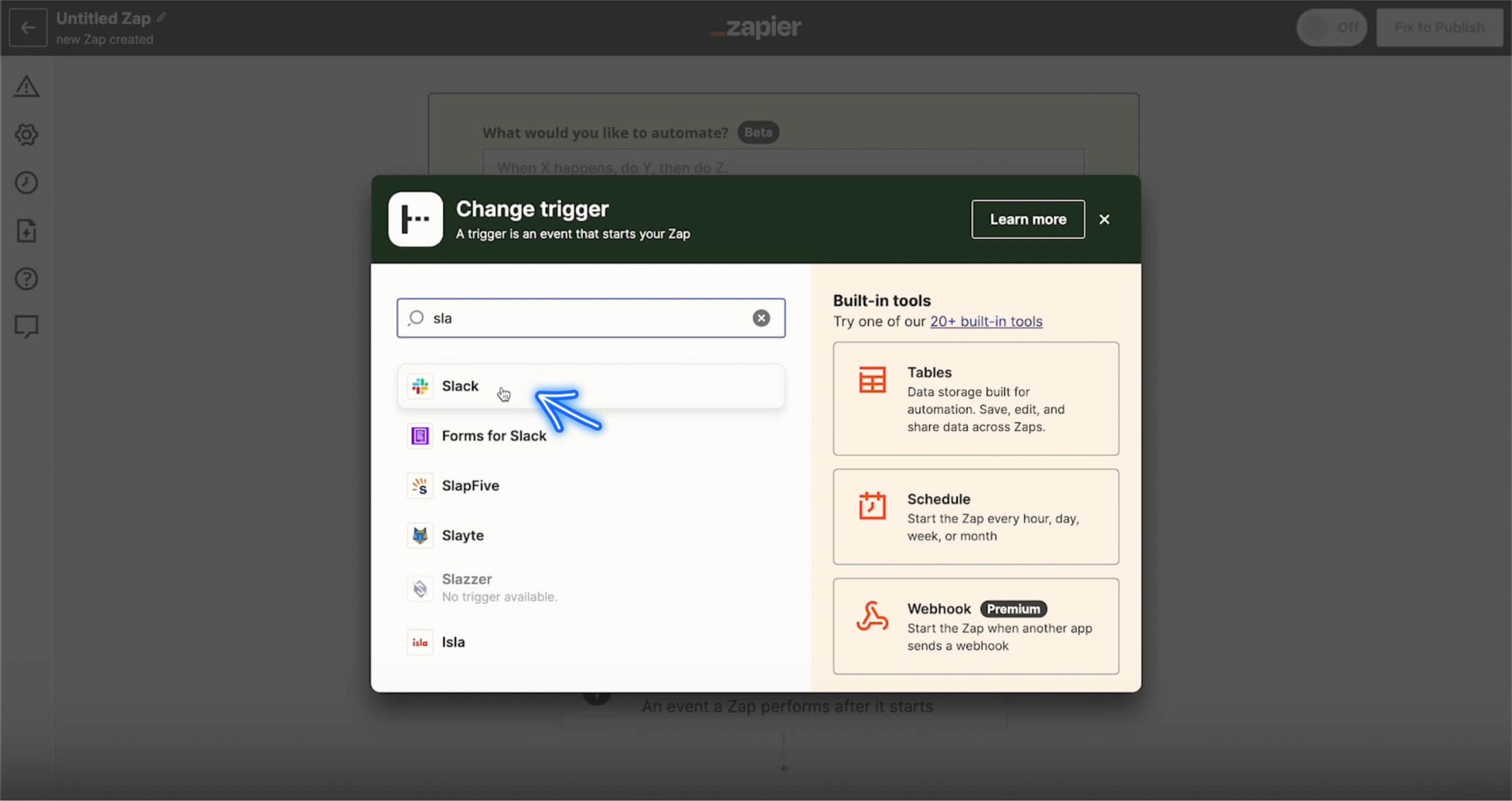
2. On the right side bar, in the Event field, choose New Message posted to Channel, then click Continue and Sign In.
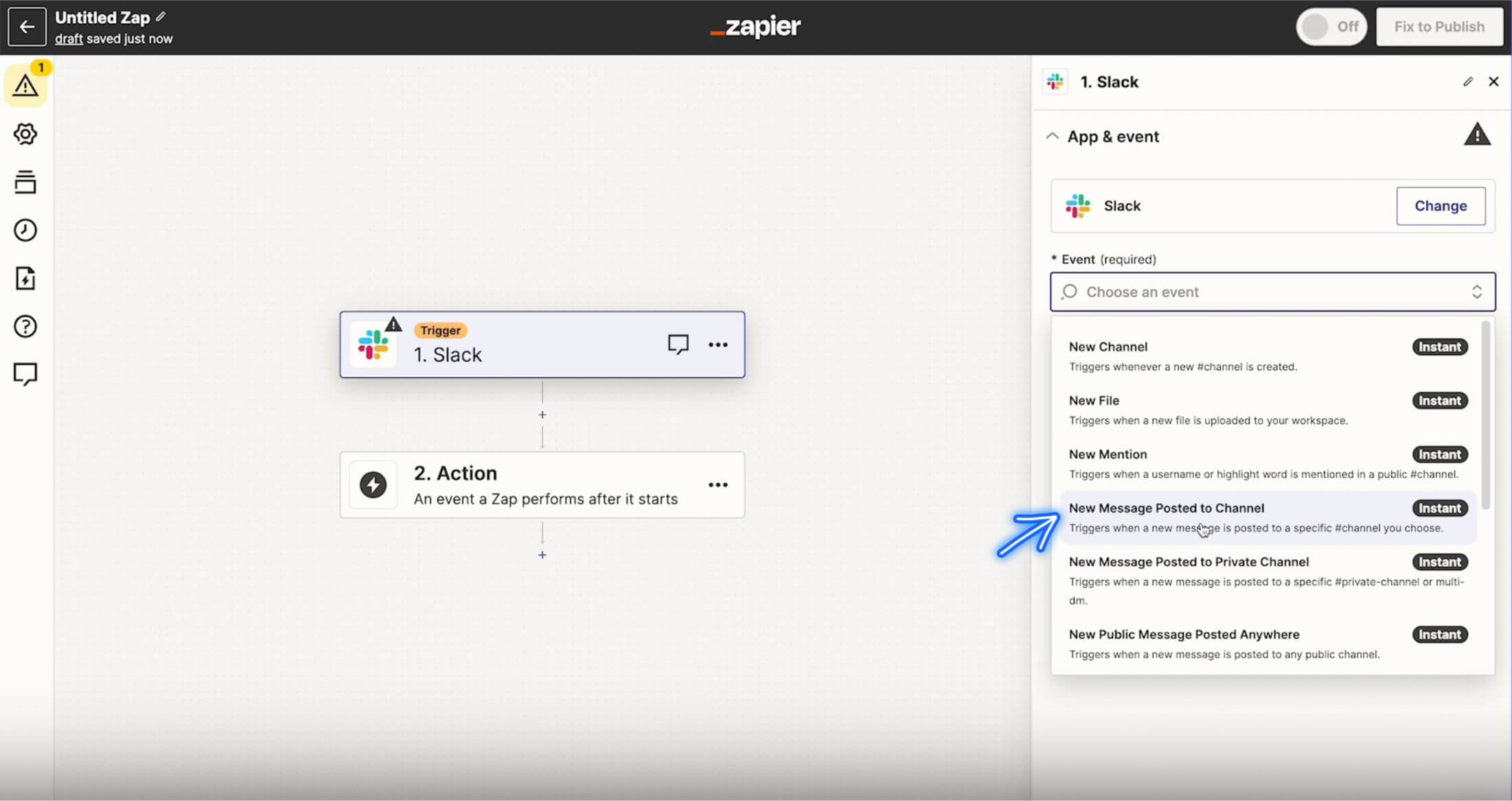
3. Choose Slaclk Channel which you wish to connect and click Sign In on the right side bar.
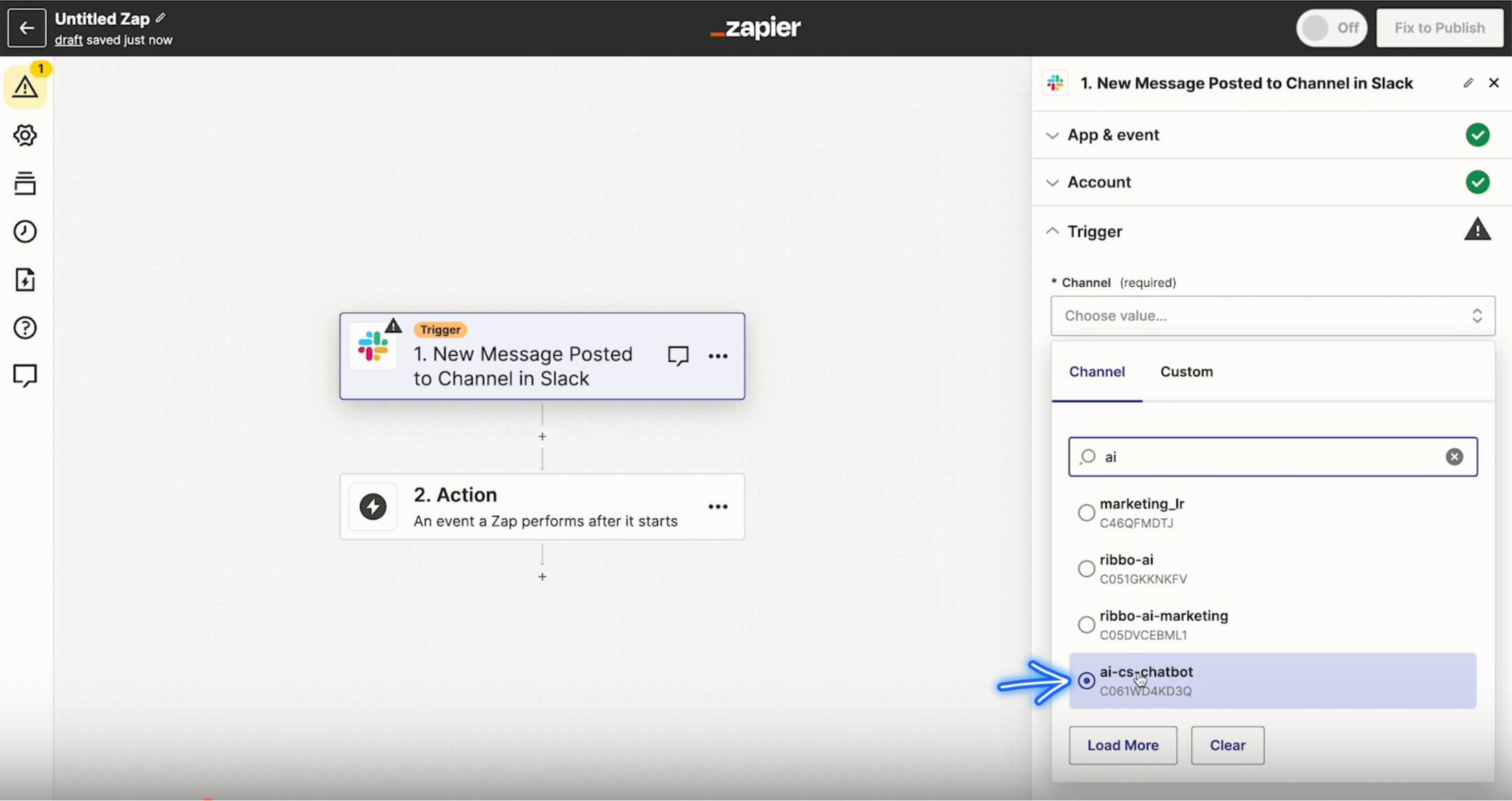
4. When you get the records on the right side bar, click Continue at the bottom.
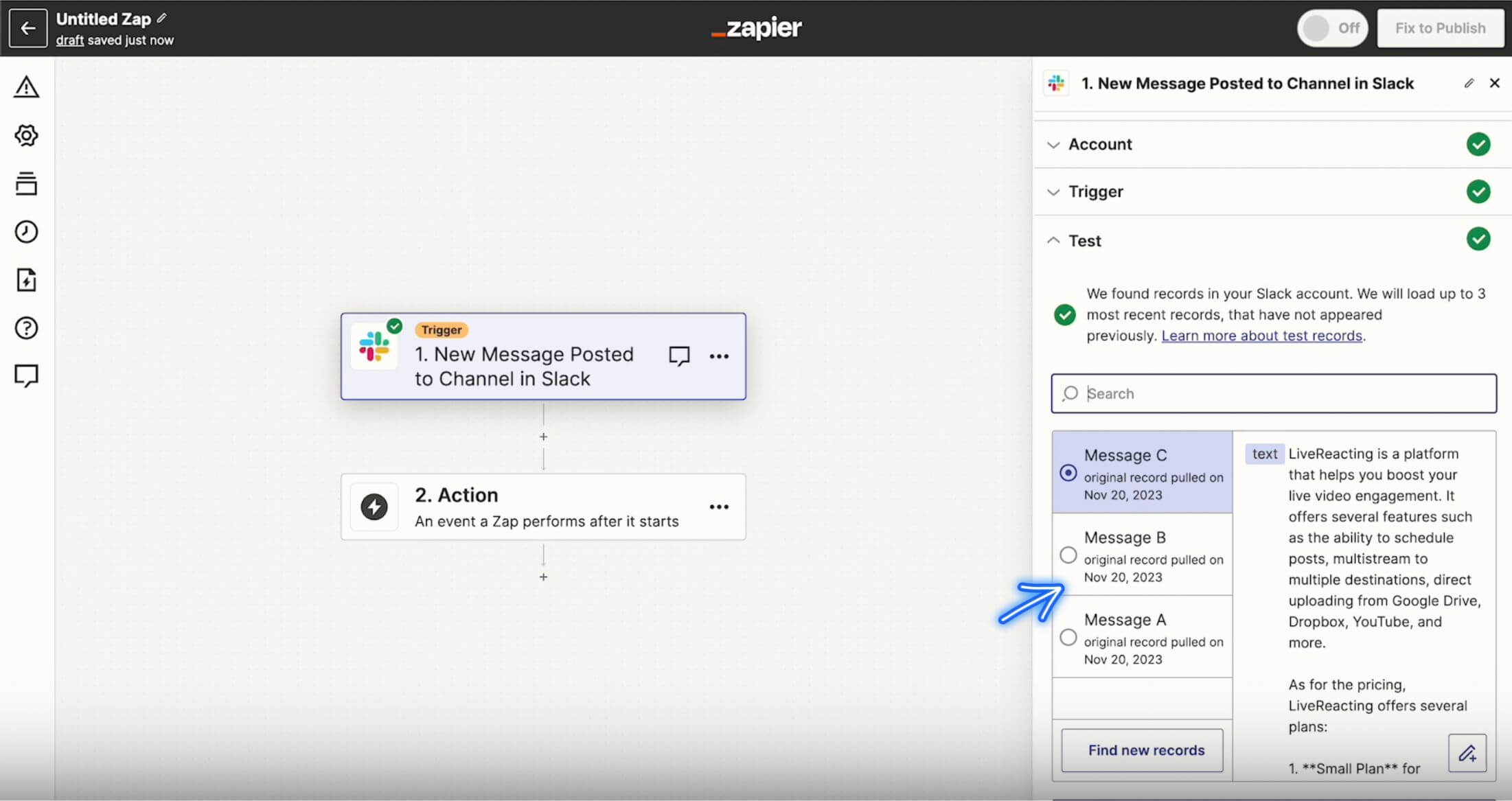
5. Next, you'll see the following pop-up window. Choose Webhooks by Zapier.
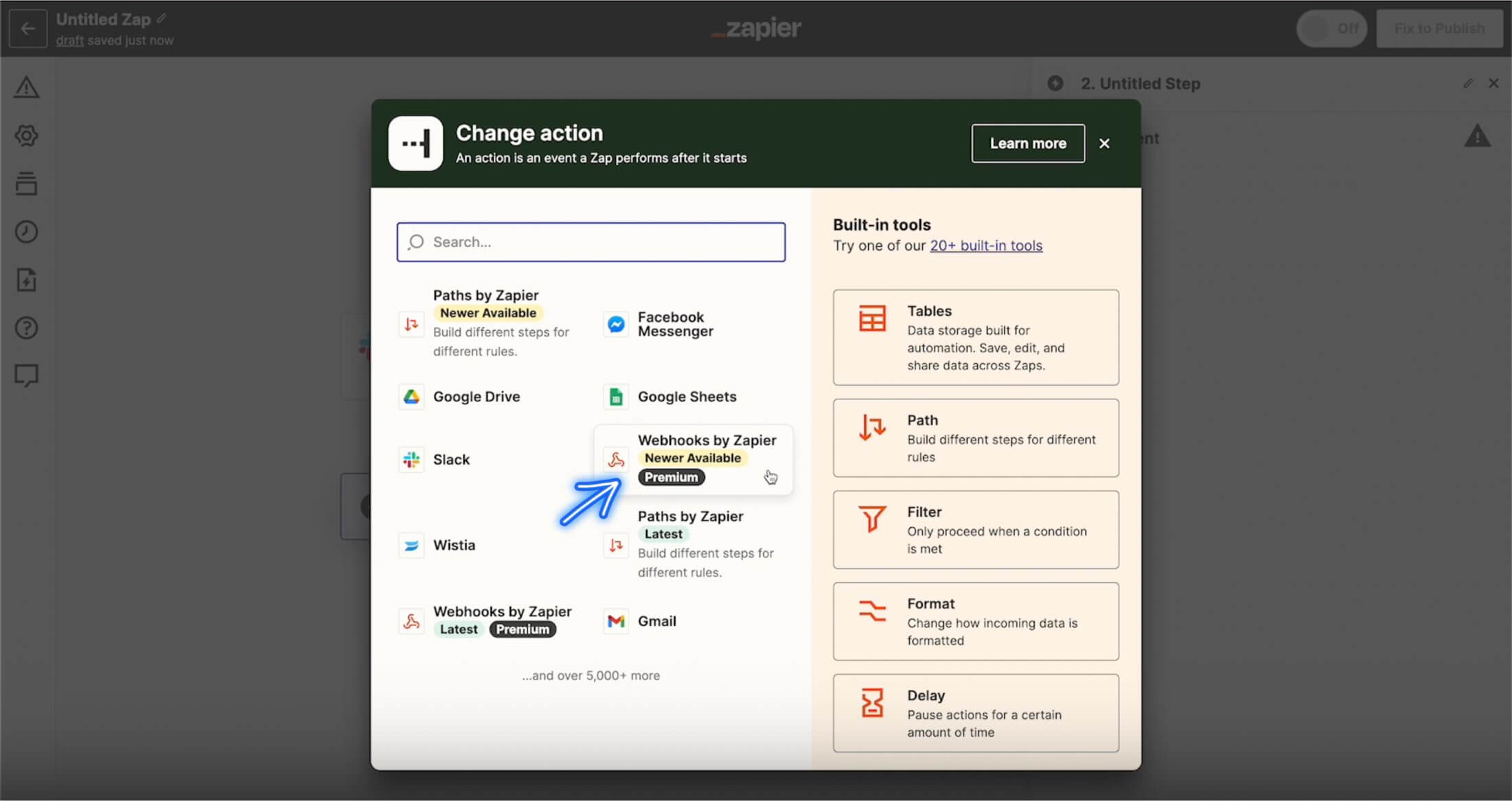
6. On the right side bar, choose POST as an Event and click Continue.
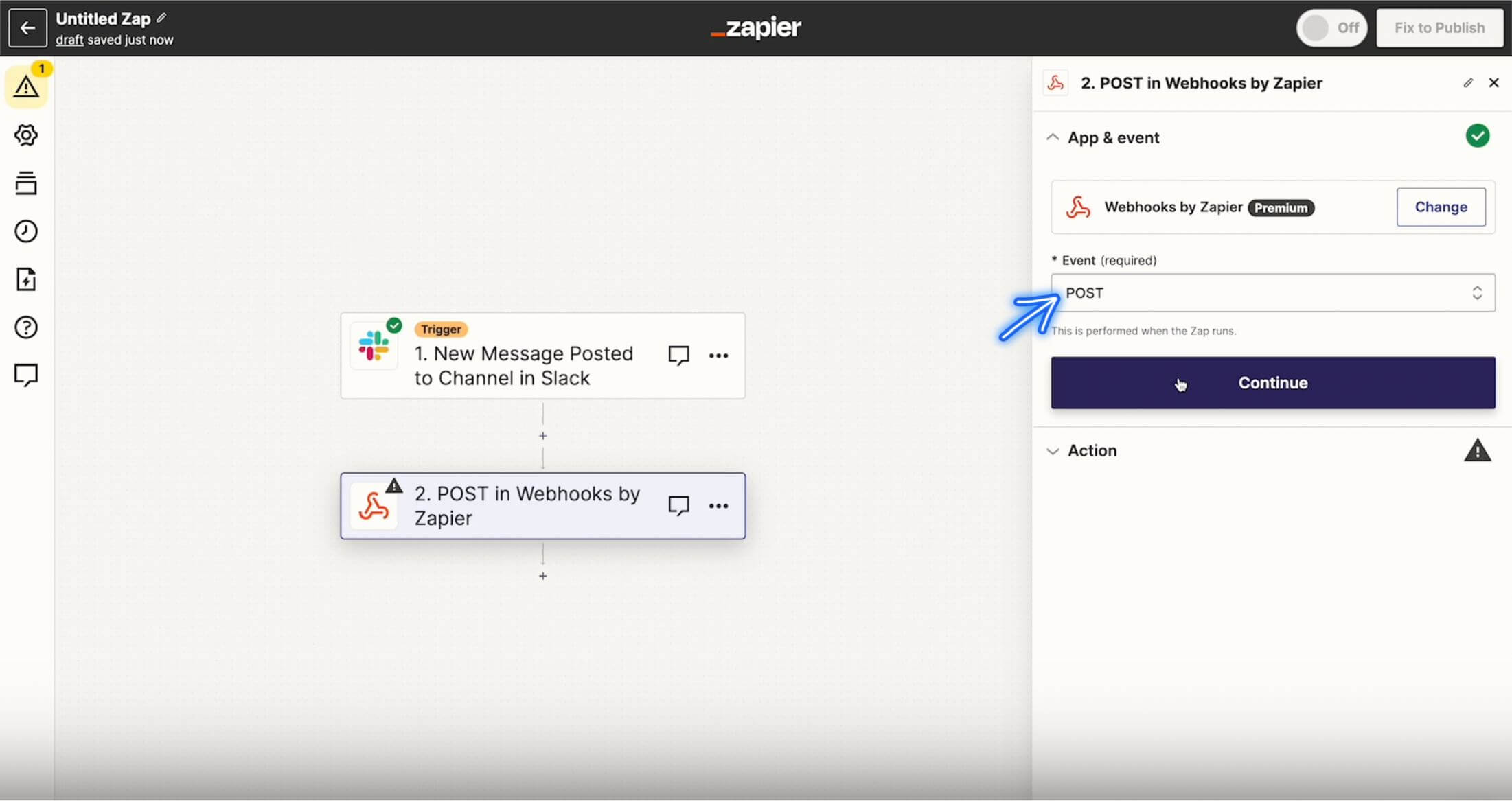
7. Paste the following URL: https://www.ribbo.ai/api/v1/messages
In Payload Type, choose Json
In Data, choose Message.
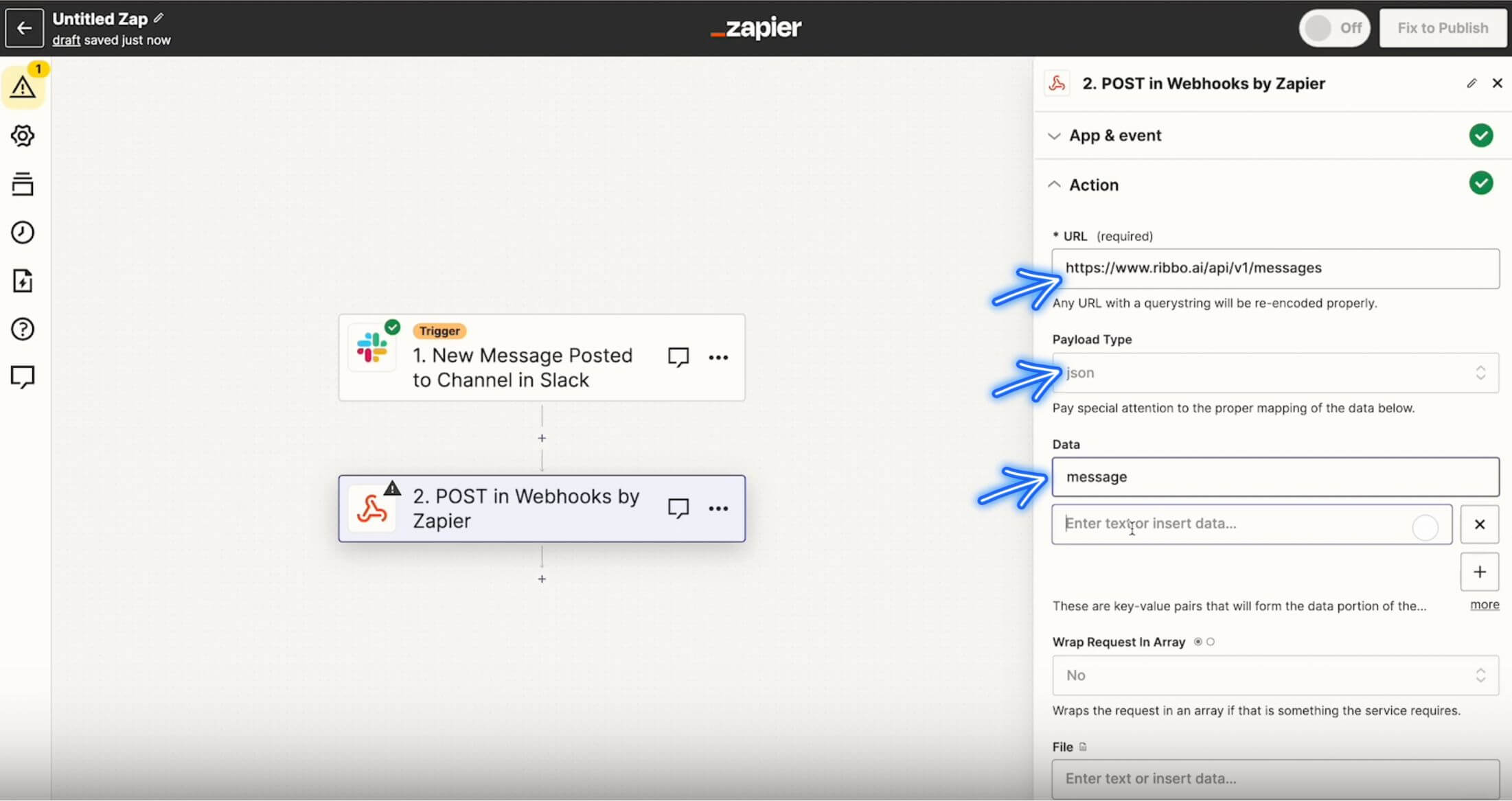
8. Then choose Text under the message, type application ID and enter your ID.
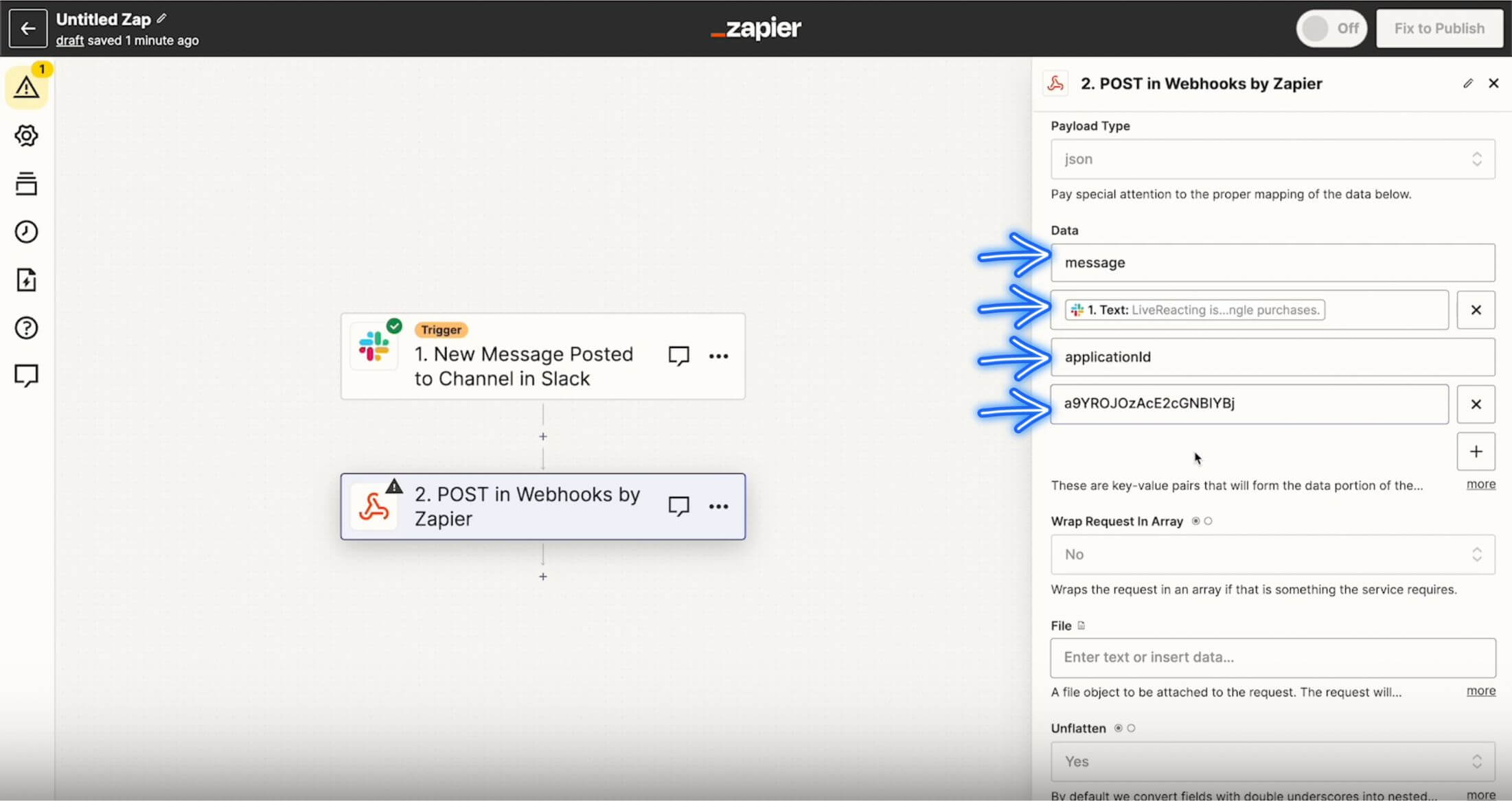
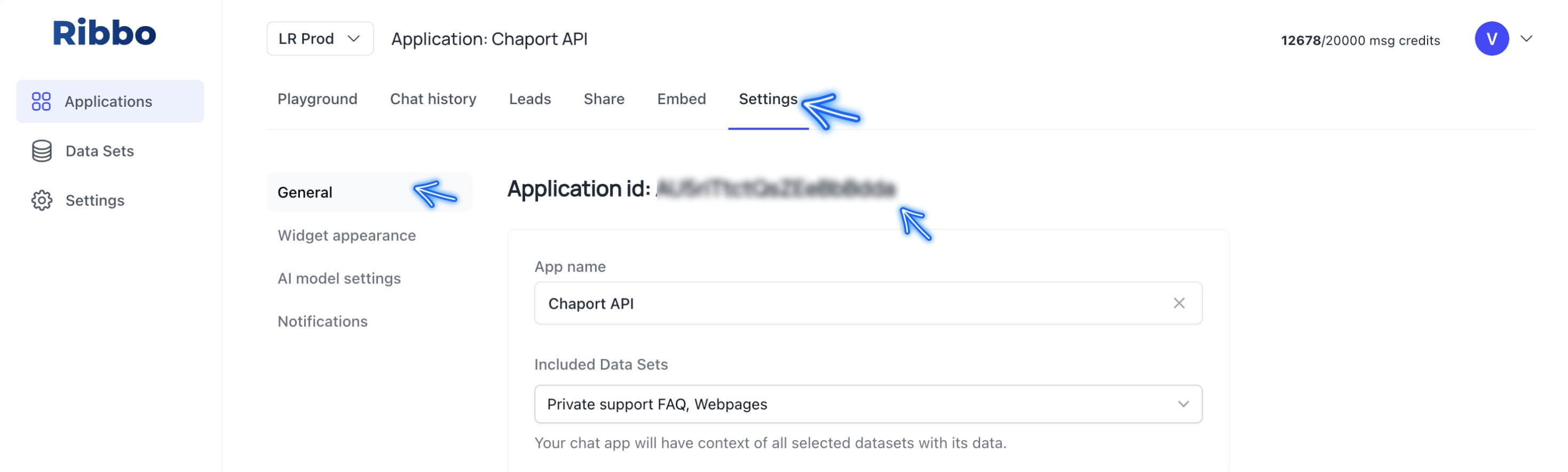
9. In Headers, choose Authorization, and enter your API as a Bearer. Then, click Continue.
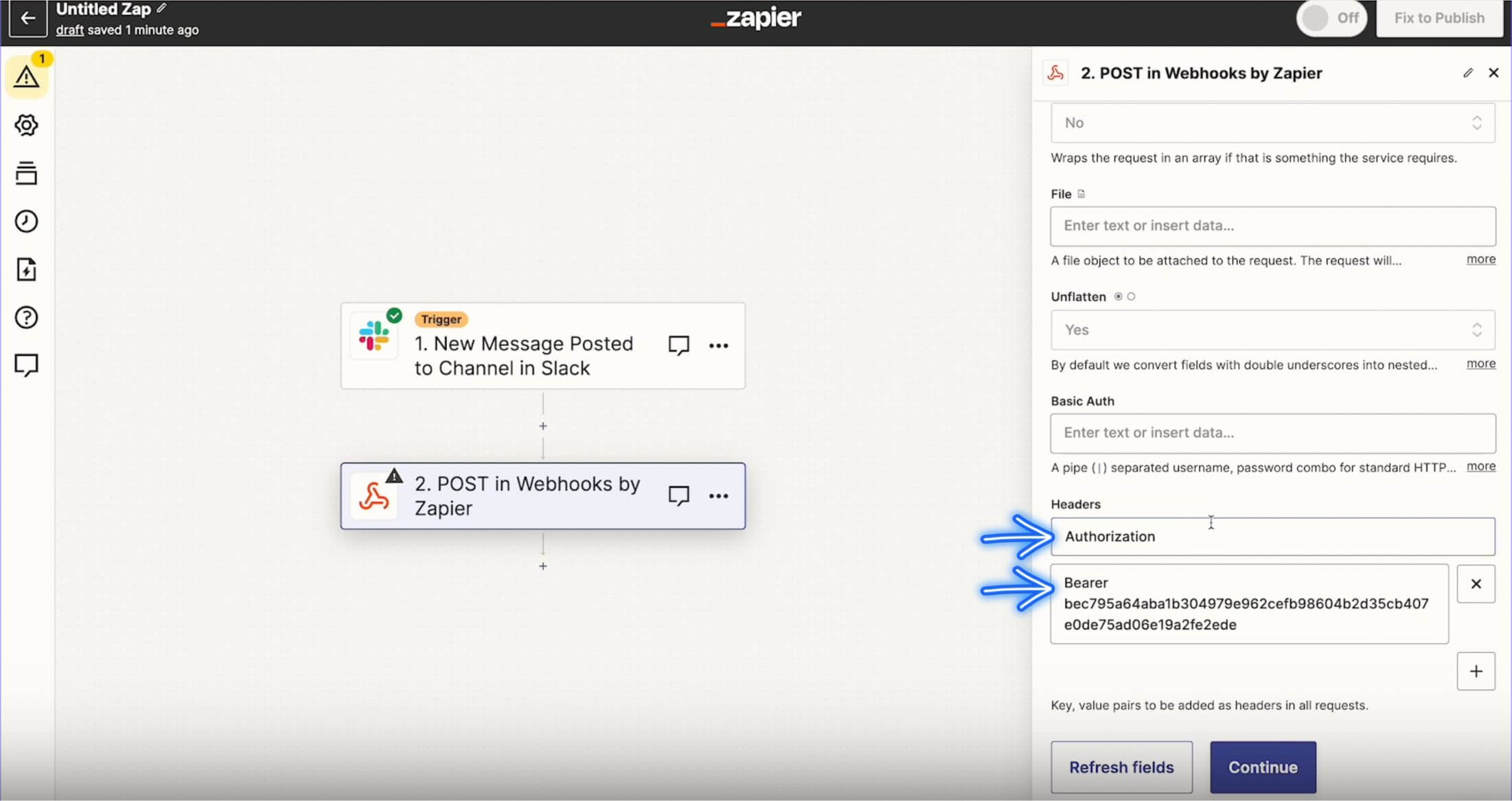
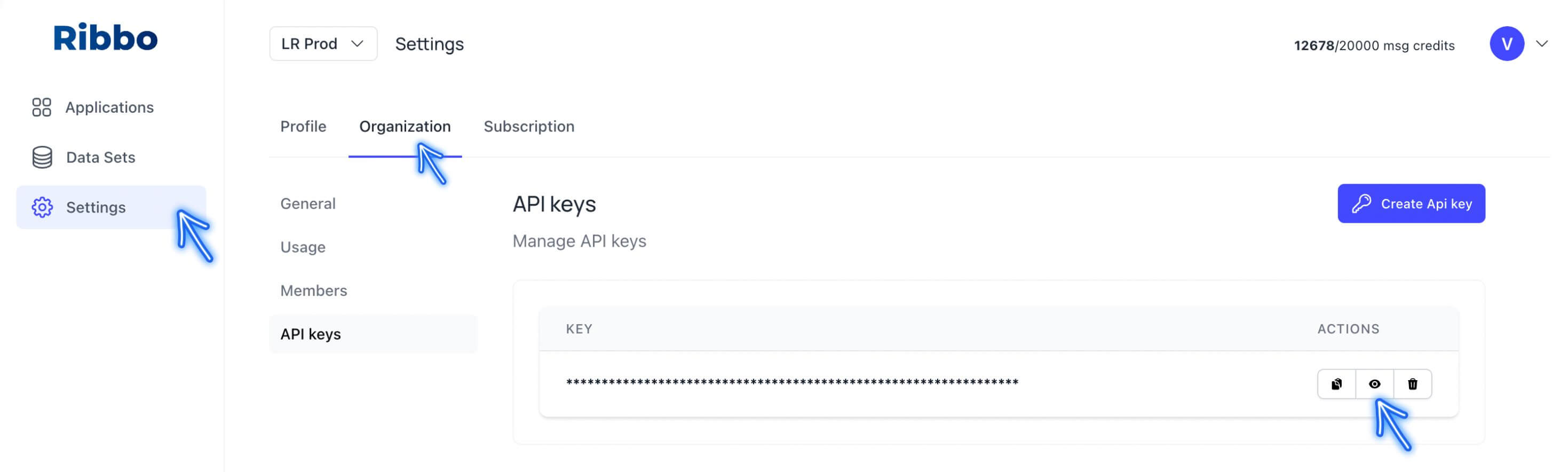
10. Click + icon to add one more step.
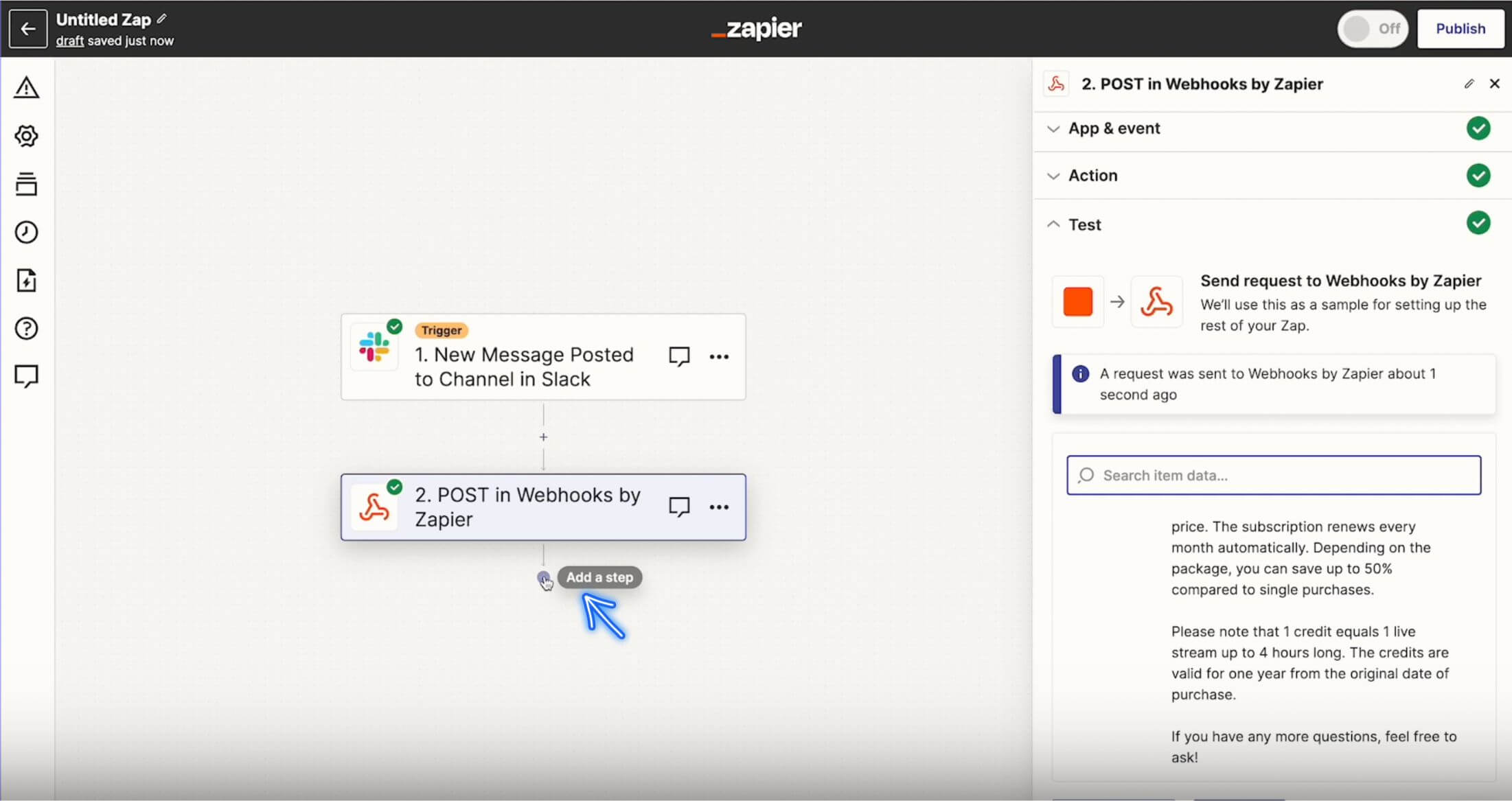
11. Choose Slack.
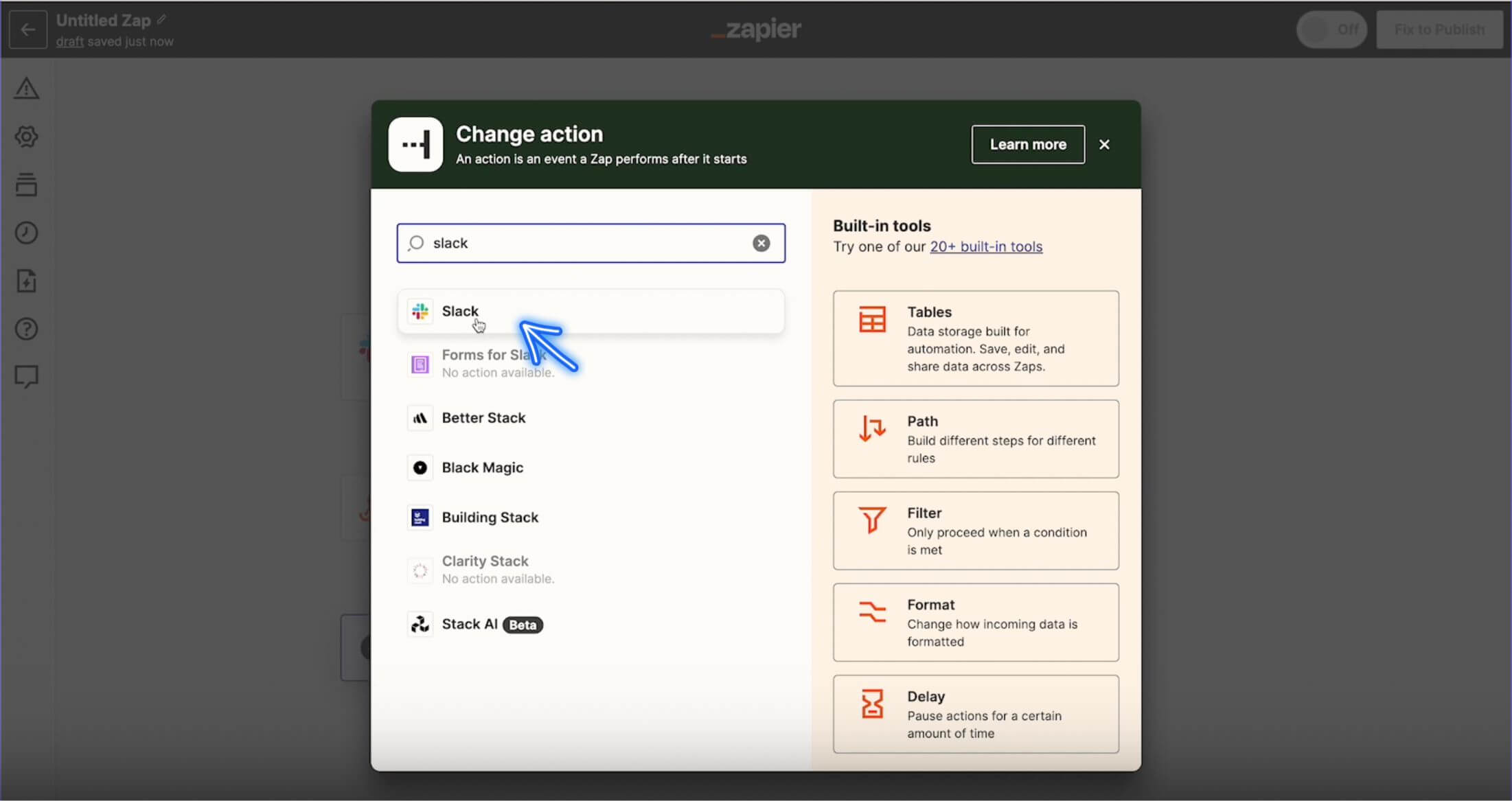
12. On the right side bar, in the Event field, choose Send Channel Message. Click Continue and head to Action.
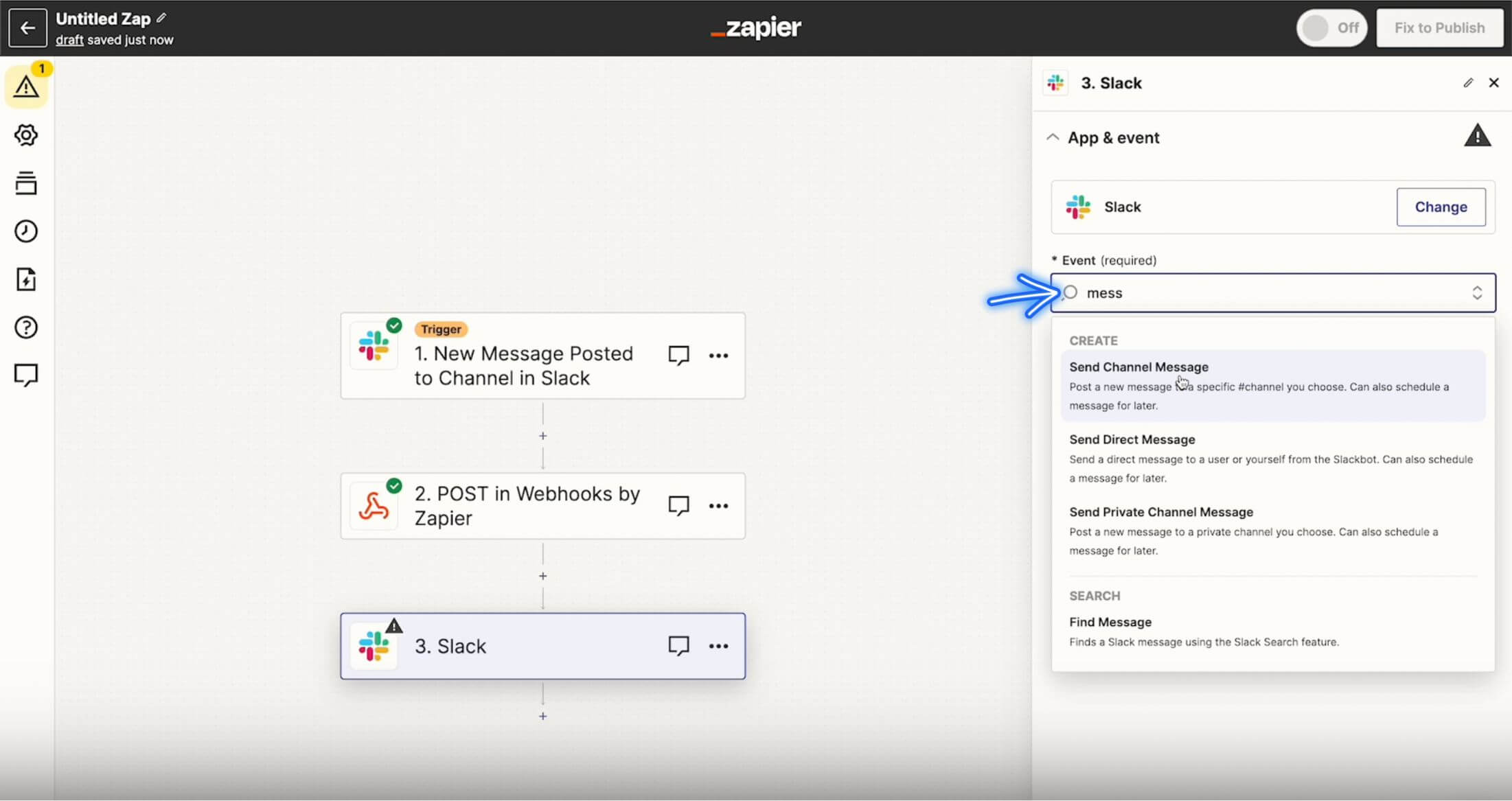
13. Under Send Message in Slack:
For Channel: choose your Slack Channel.
For Message Text: choose Data Answer.
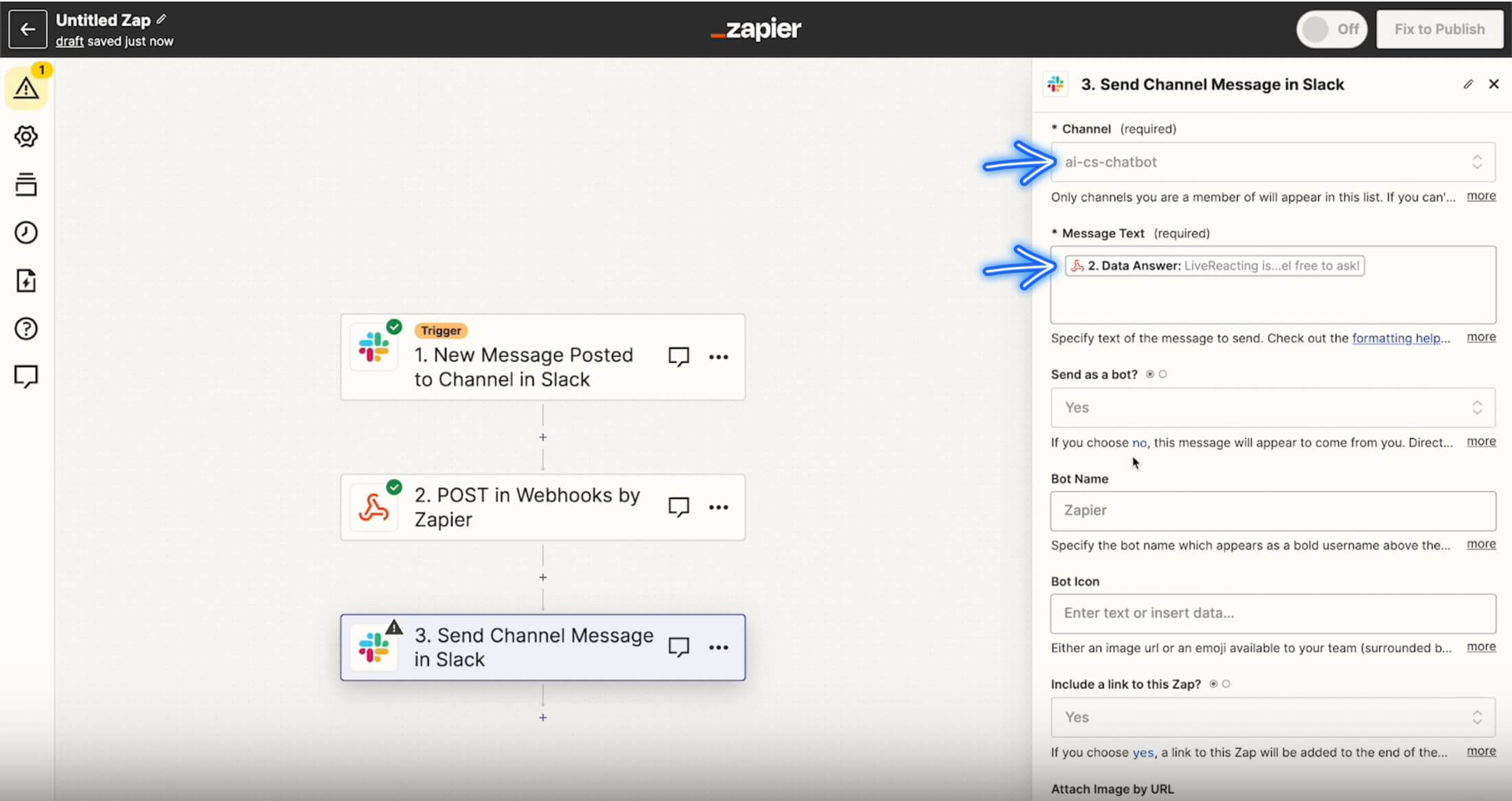
14. Scroll down, in the Custom field, choose Thread. Click Continue and head to Action.
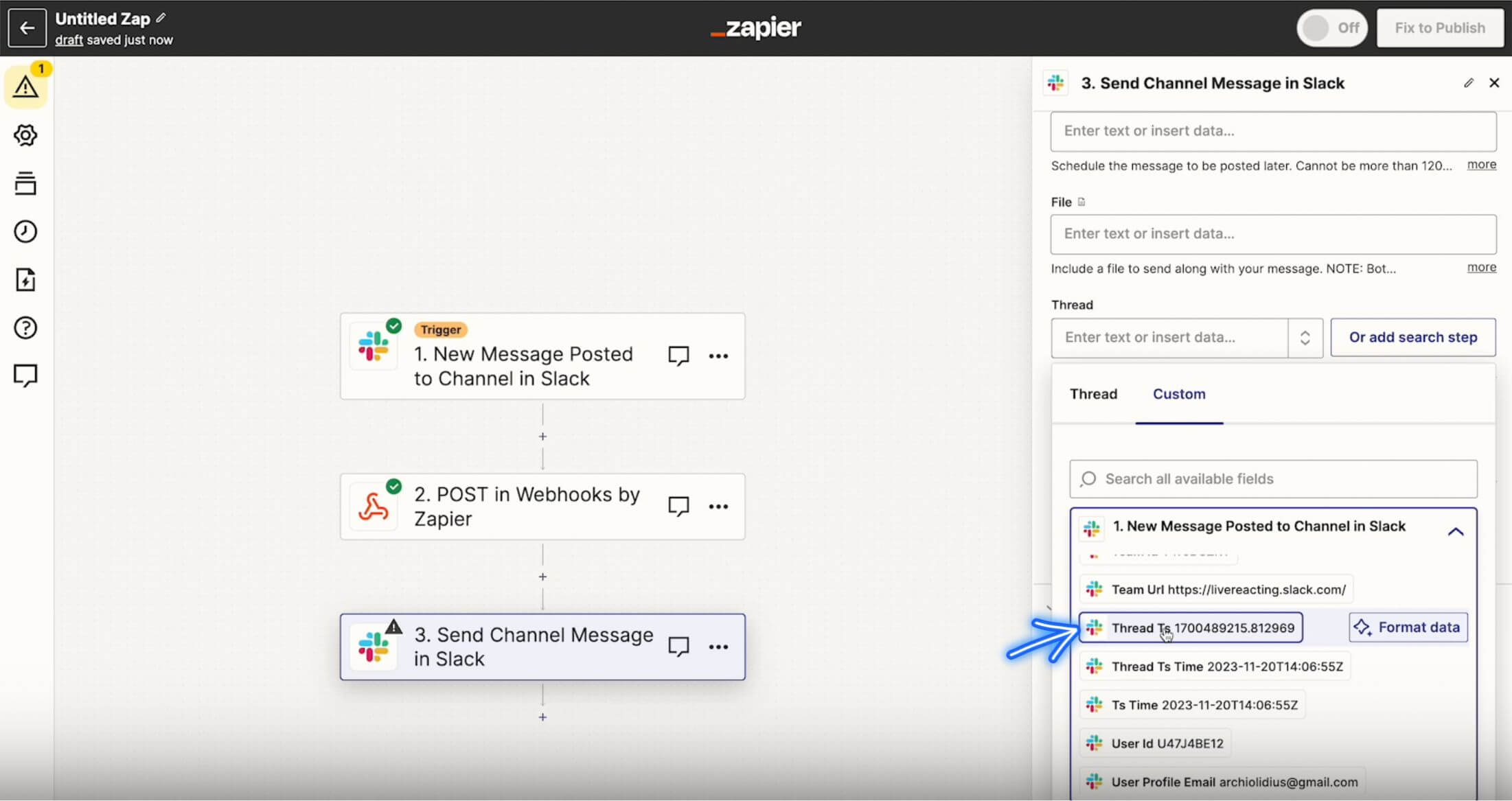
15. Click Publish. Now your chat is integrated on your Facebook Page.