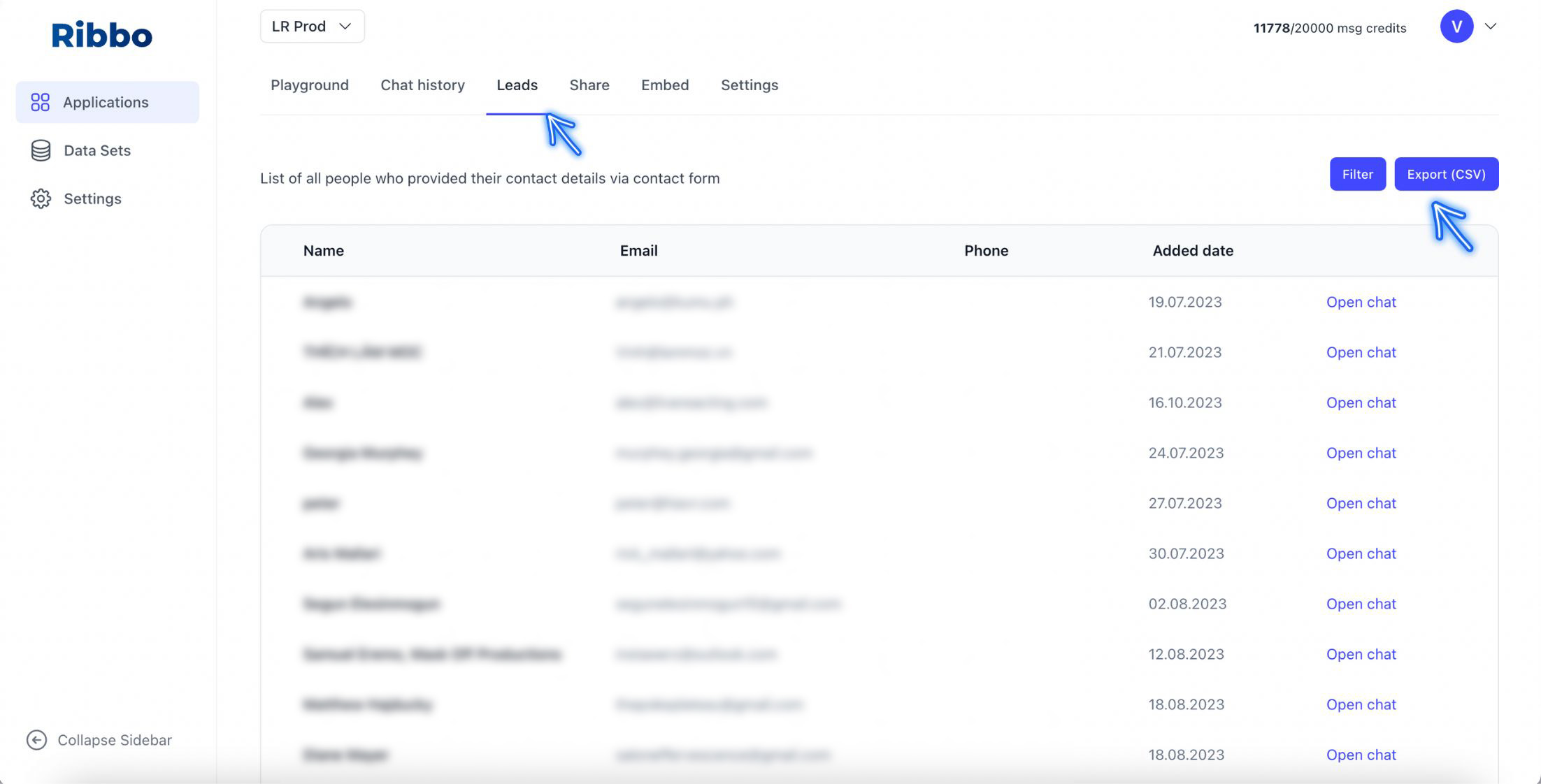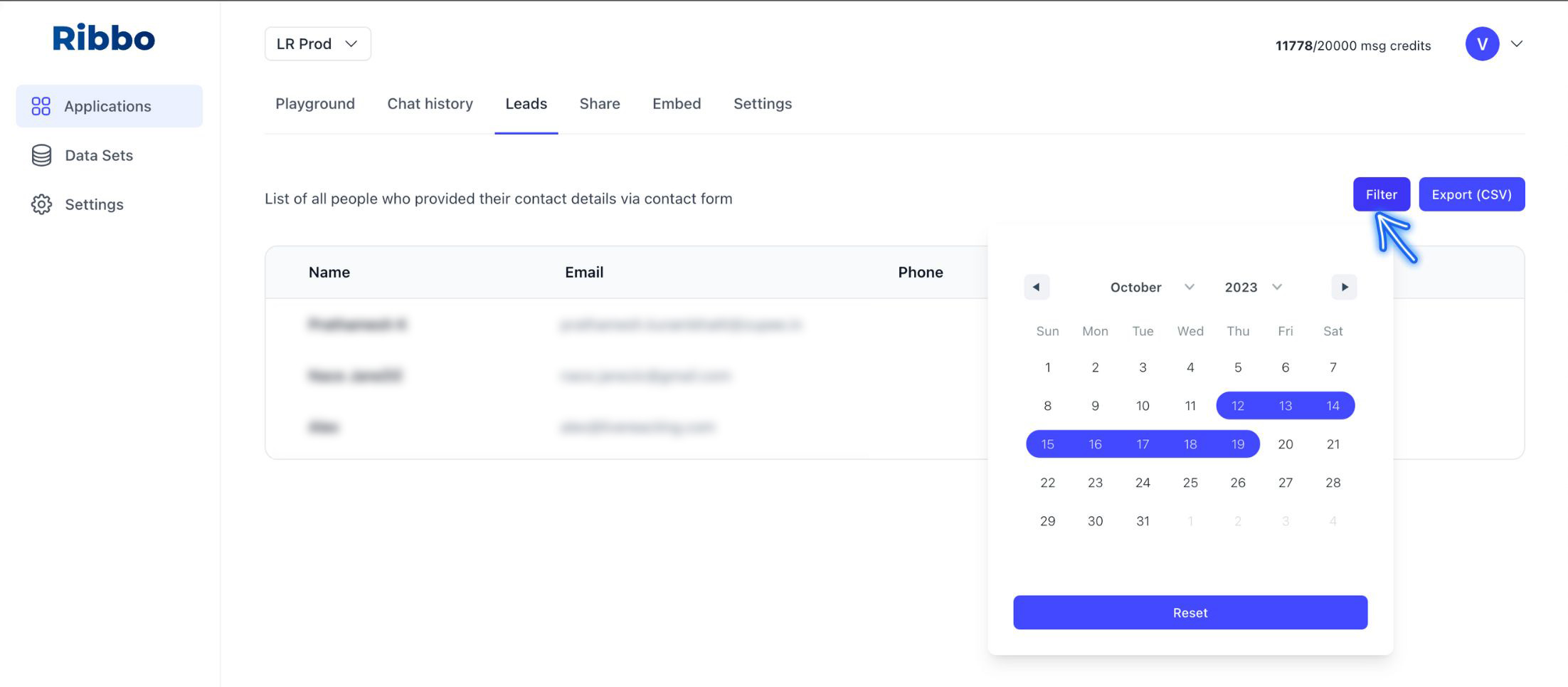Ribbo AI generates the list of users who interacted in the chat and provided their contact details in the contact form. In your Applications, head to the Leads section, and you'll get the full list of contacts. You can Export the list as CSV file, Filter them by the date, and open the chat with a specific contact.