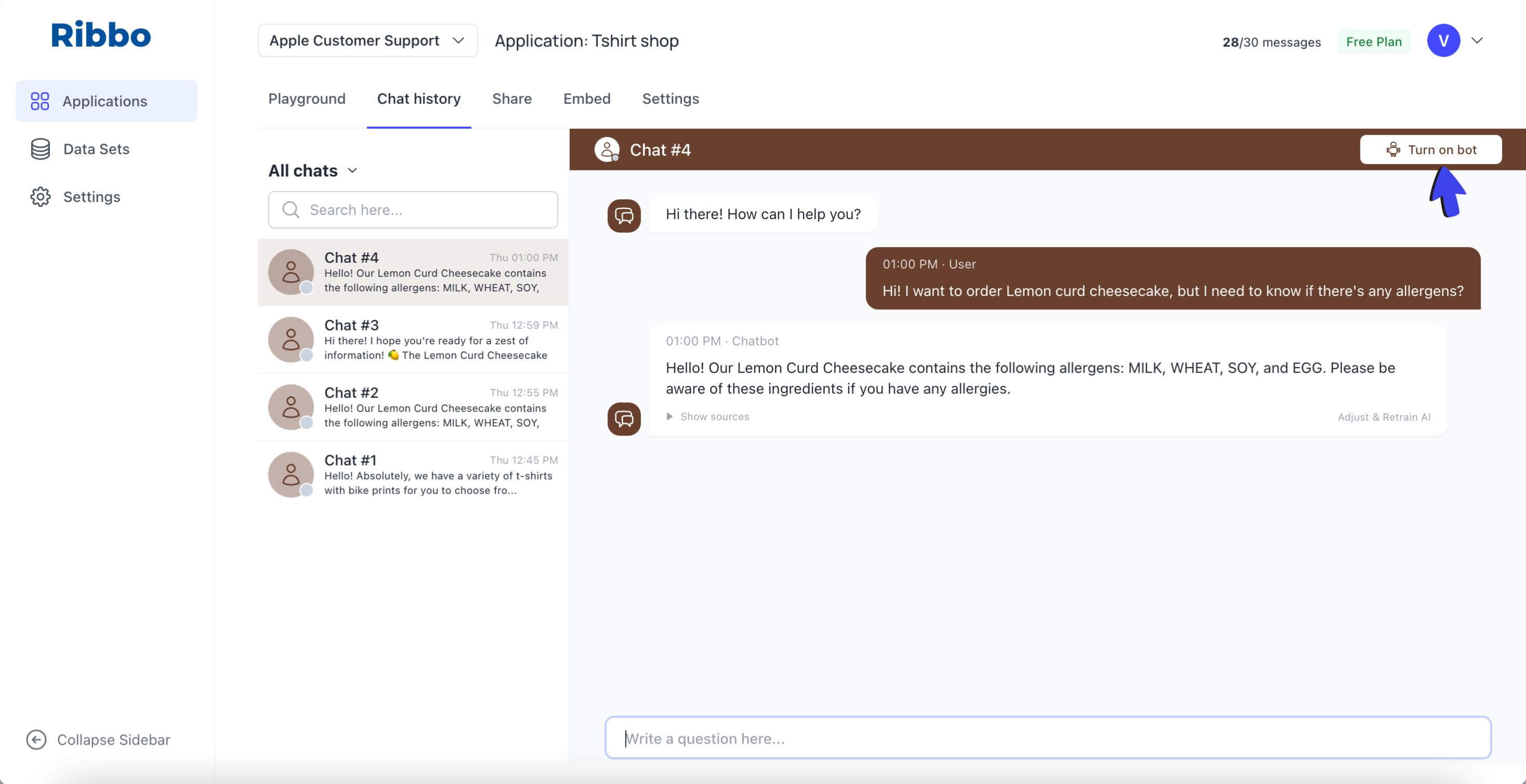While Ribbo AI effectively handles routine inquiries, it's essential to strike a balance by providing options for customers to connect with human agents when complex or specialized assistance is required.
Here's how you can to trigger the handoff to a human agent anytime:
1. Go to Applications ➡️ Chat History ➡️ click on a chat your want to control.
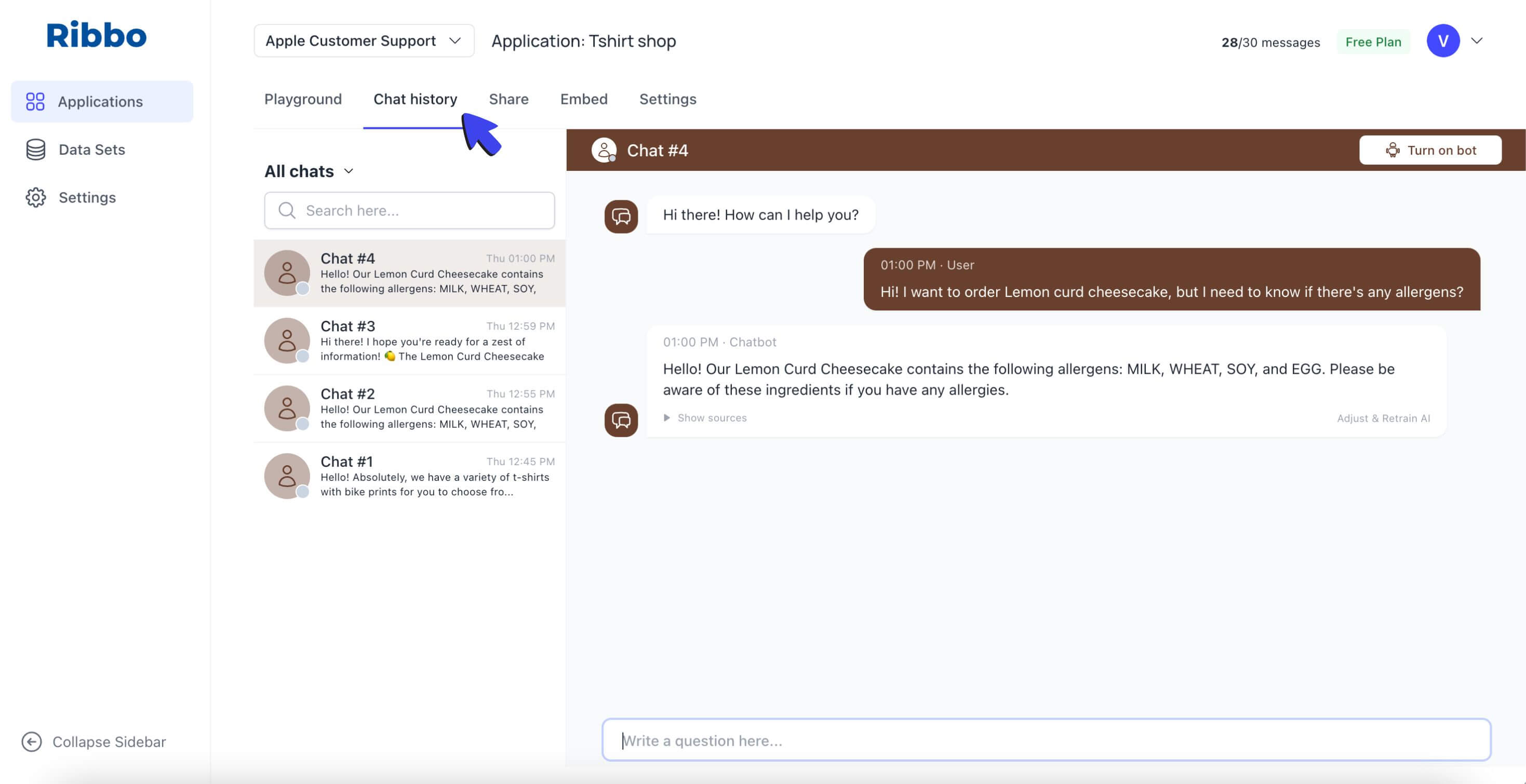
2. At the bottom of the chat, click Write as Operator. Once done, the bot will stop generating responses. Now this chat is taken over by an operator only.
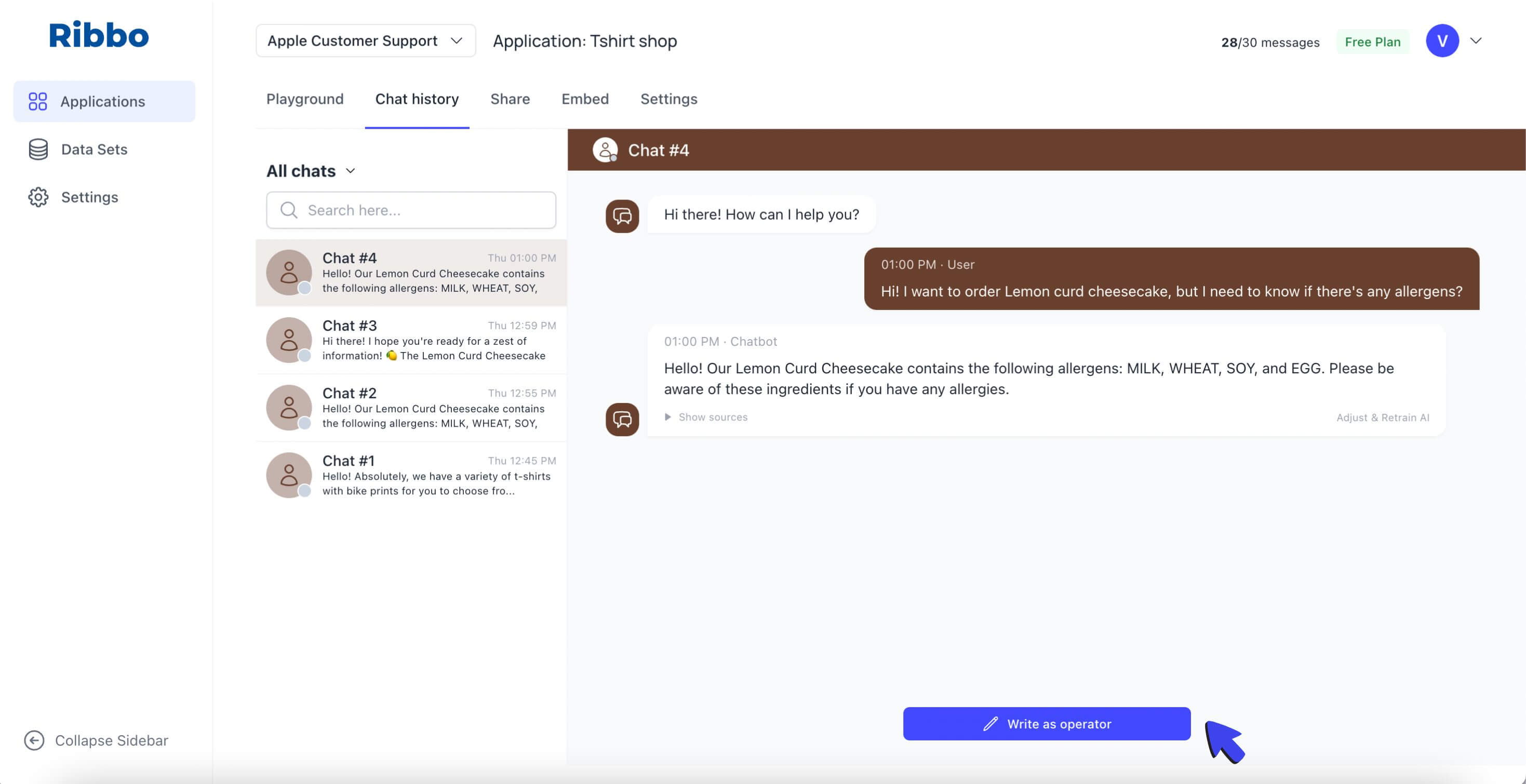
3. To delegate the chat back to Ribbo, click Turn on bot.
If the last question in the chat was unanswered, the bot will respond to it right away. If there are no unanswered questions, the bot will only start answering to new questions.