Why Pass User Details?
Passing user details to Ribbo AI has two main benefits:
-
Improved Chat History Navigation: By default, when you pass user details to Ribbo AI, these details will be visible in the chat history tab on your Ribbo AI dashboard. This makes it easier to navigate through chats and identify who initiated specific conversations.
-
Personalized AI Responses: While this feature is disabled by default, you can enable the option to share user details with the AI model. When enabled, the AI model uses these details to generate more relevant and personalized responses. We exclude sensitive details such as email and phone number and never pass it to AI model.
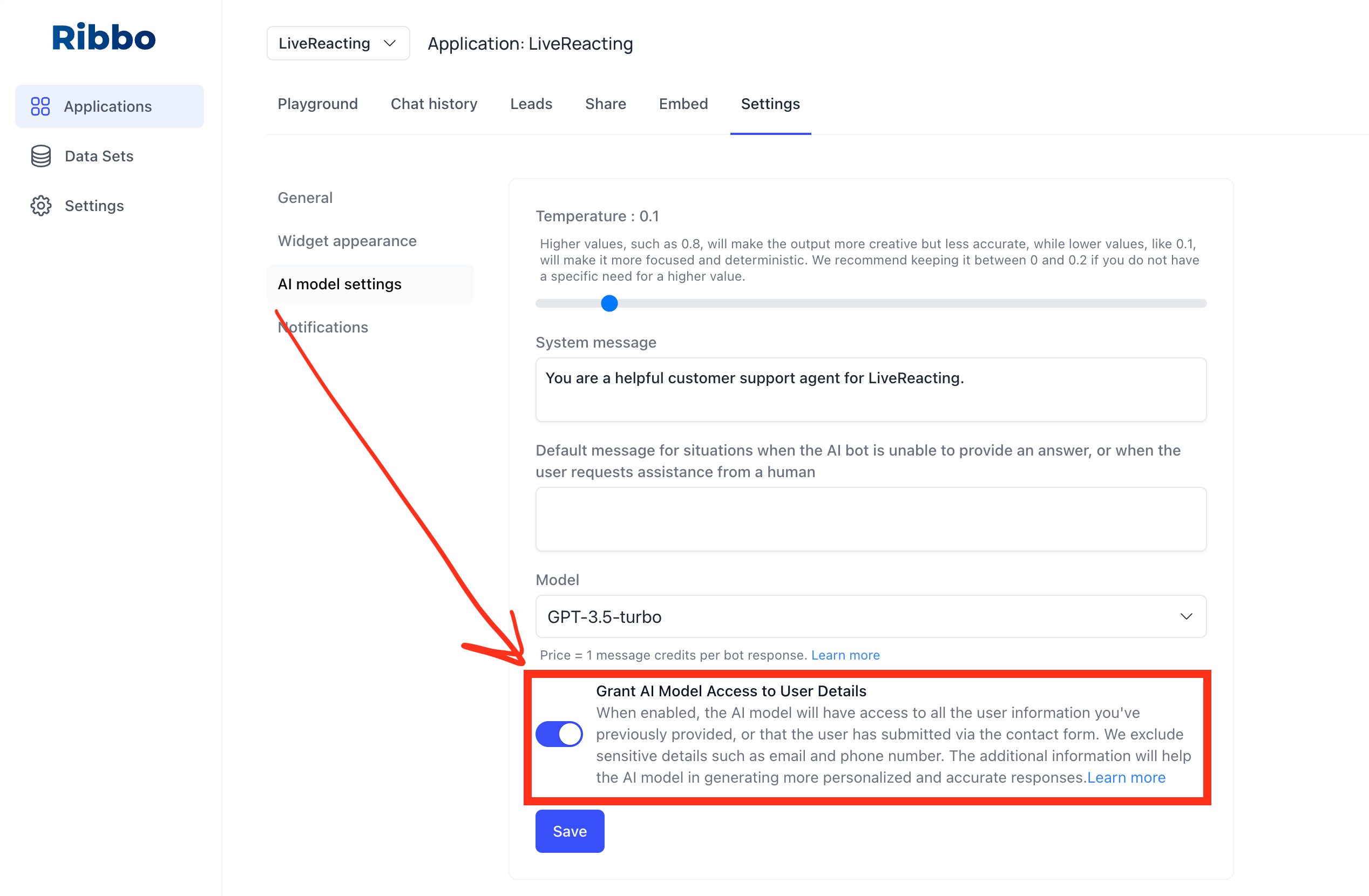
How to Pass User Details?
https://help.ribbo.ai/en/rest-api/get-started-with-rest-api#authentication
Passing user details to Ribbo AI is done using the JavaScript SDK method updateUser. This method requires an object containing key-value pairs, where the keys represent field names and the values represent the corresponding user details.
Here's an example of how to use this method:
window.Ribbo.updateUser({
"name": "Alexander",
"plan": "Enterprise",
"paymentOverdue": "true"
});