Setting up an Auto-Retrain for your chatbot can significantly enhance its learning and performance by keeping its data sources constantly up to date. This feature allows you to configure retraining intervals including 1 hour, 6 hours, 24 hours, and up to 1 week based on your needs.
To set up the Auto-Retrain, go to your Data Sets, select the Data Source and click on Retrain Interval. Choose the interval that suits your needs.
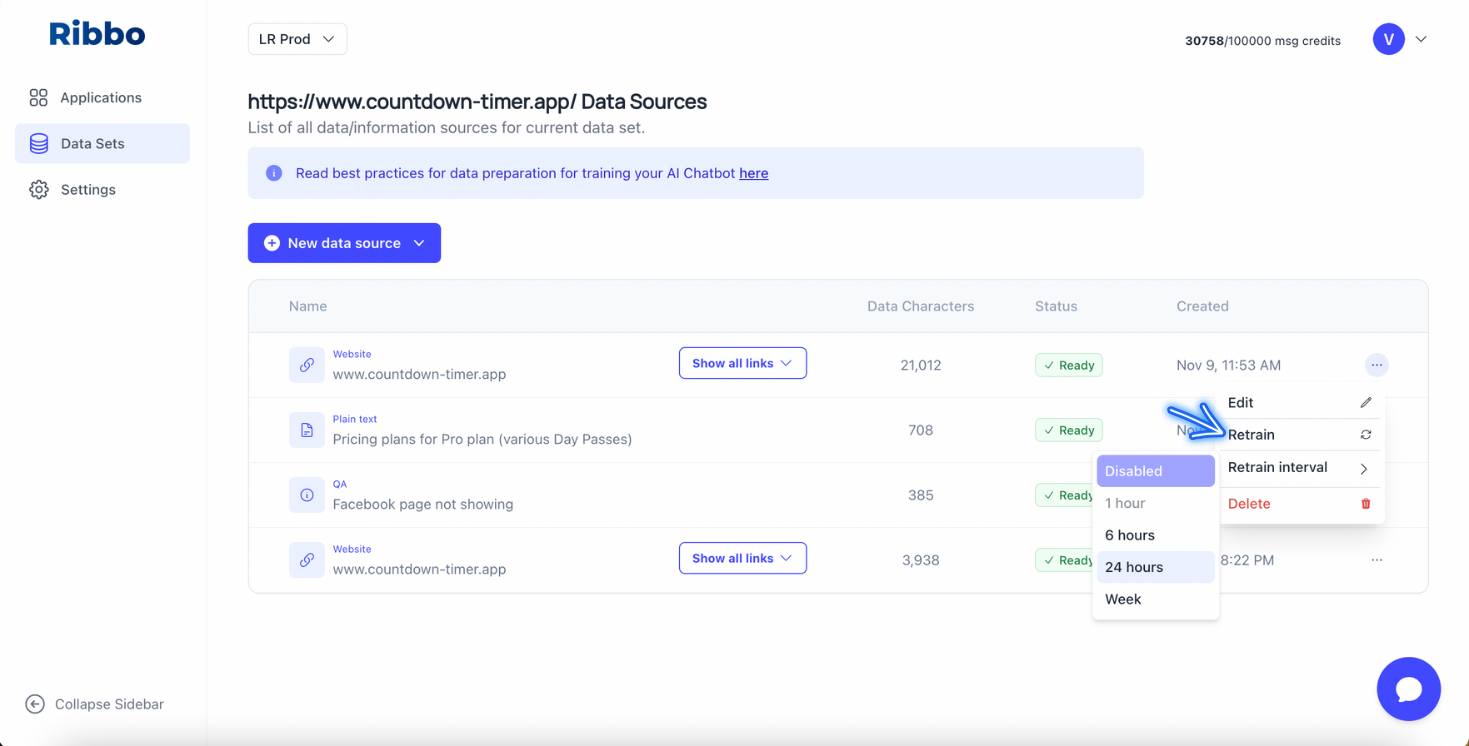
It's important to note that the availability of the auto-retrain feature is dependent on the subscription plan you have. For instance, if you're subscribed to the Small Plan, you can set the bot to auto-retrain every 24 hours. Meanwhile, if you're on the Large Plan, you can take advantage of more frequent updates, setting the bot to auto-retrain as often as every hour. This feature helps ensure your chatbot is always working with the most recent and relevant information, making it more accurate and effective in answering inquiries.