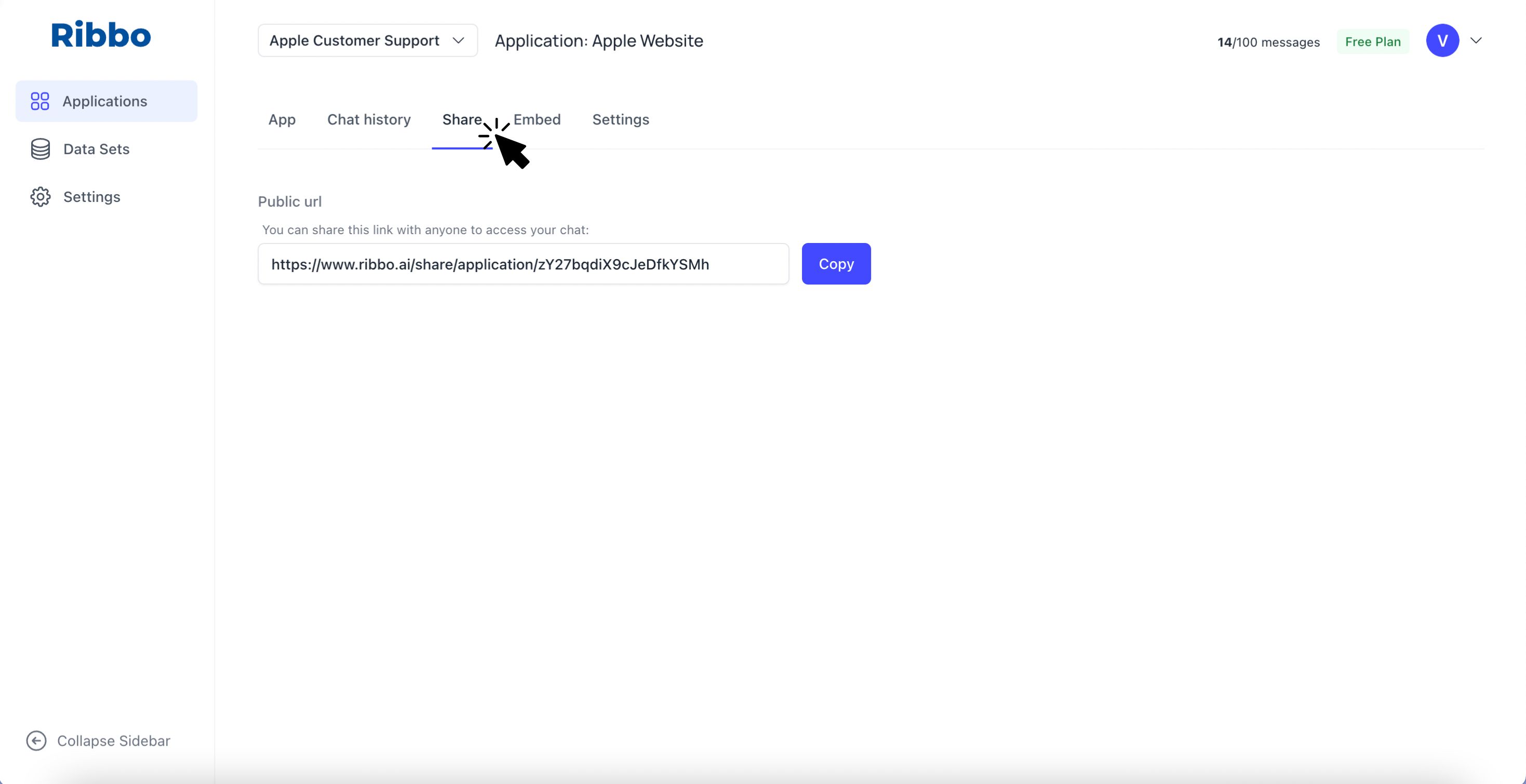1. Go to Ribbo.ai and create a New Dataset. 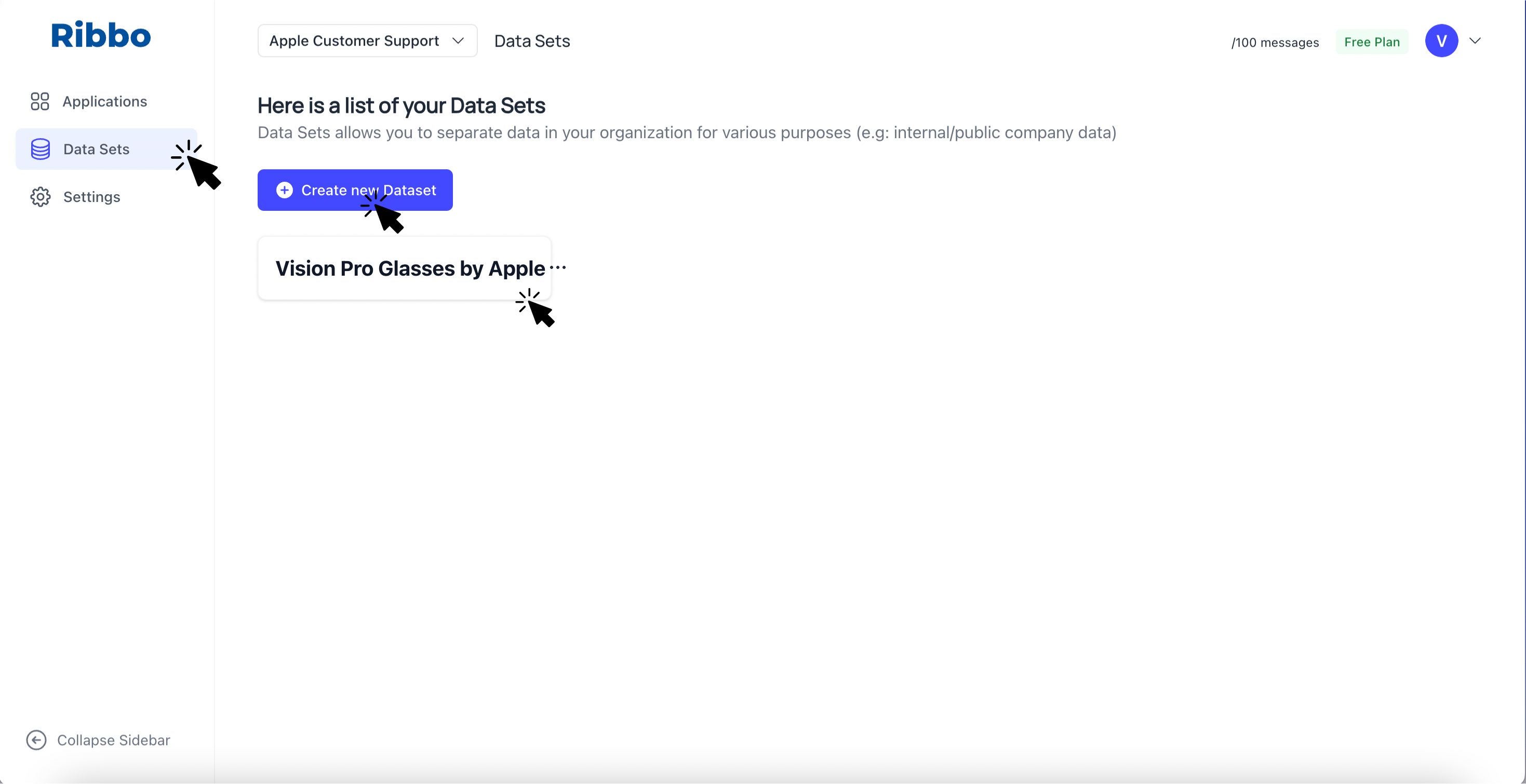
2. You can create multiple data sources. You can import plain text, documents and URLs, so Ribbo can learn from it.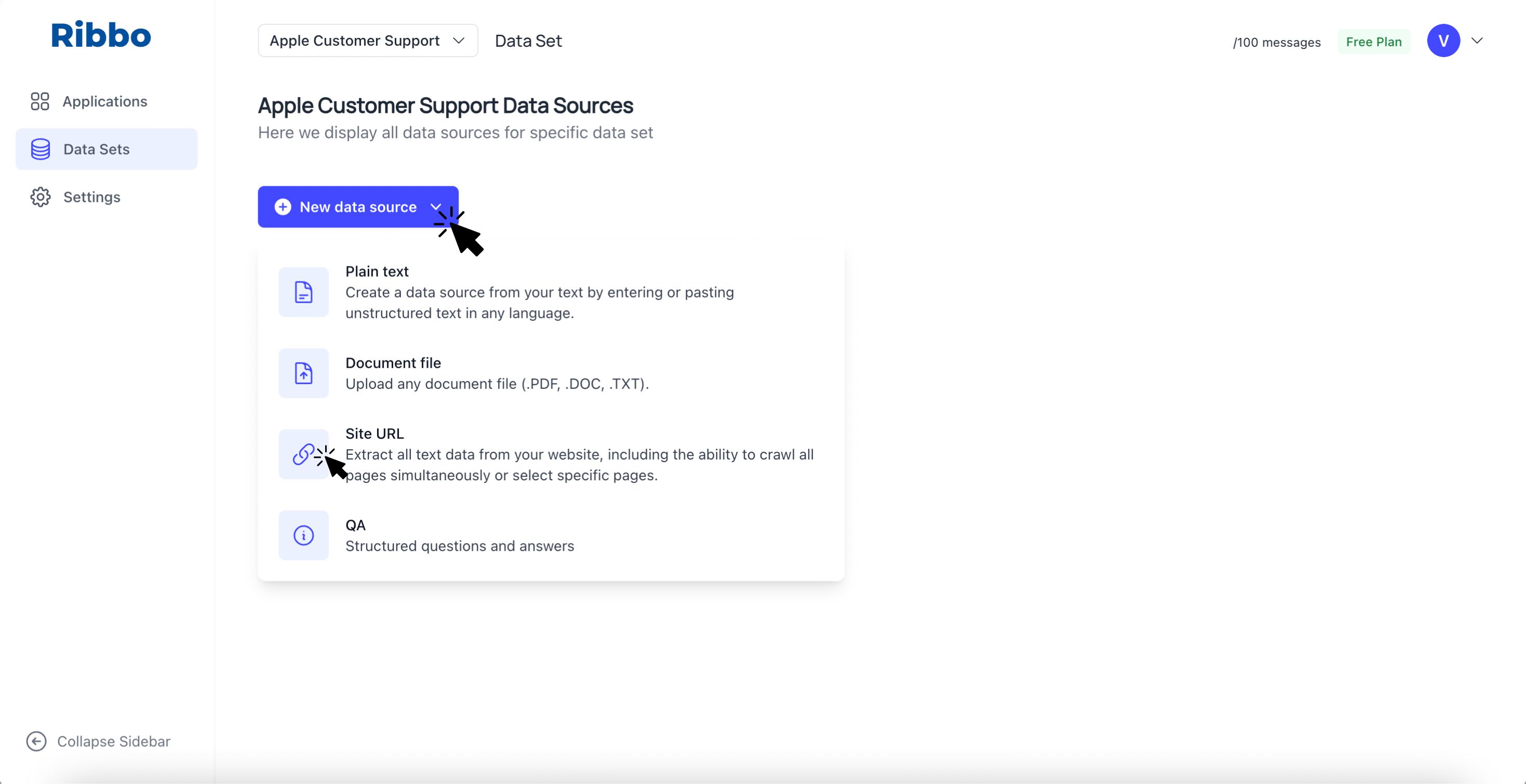
3. We chose Site URL as a data source☝️
For this tutorial, we used the URL of Apple landing page about Vision Pro.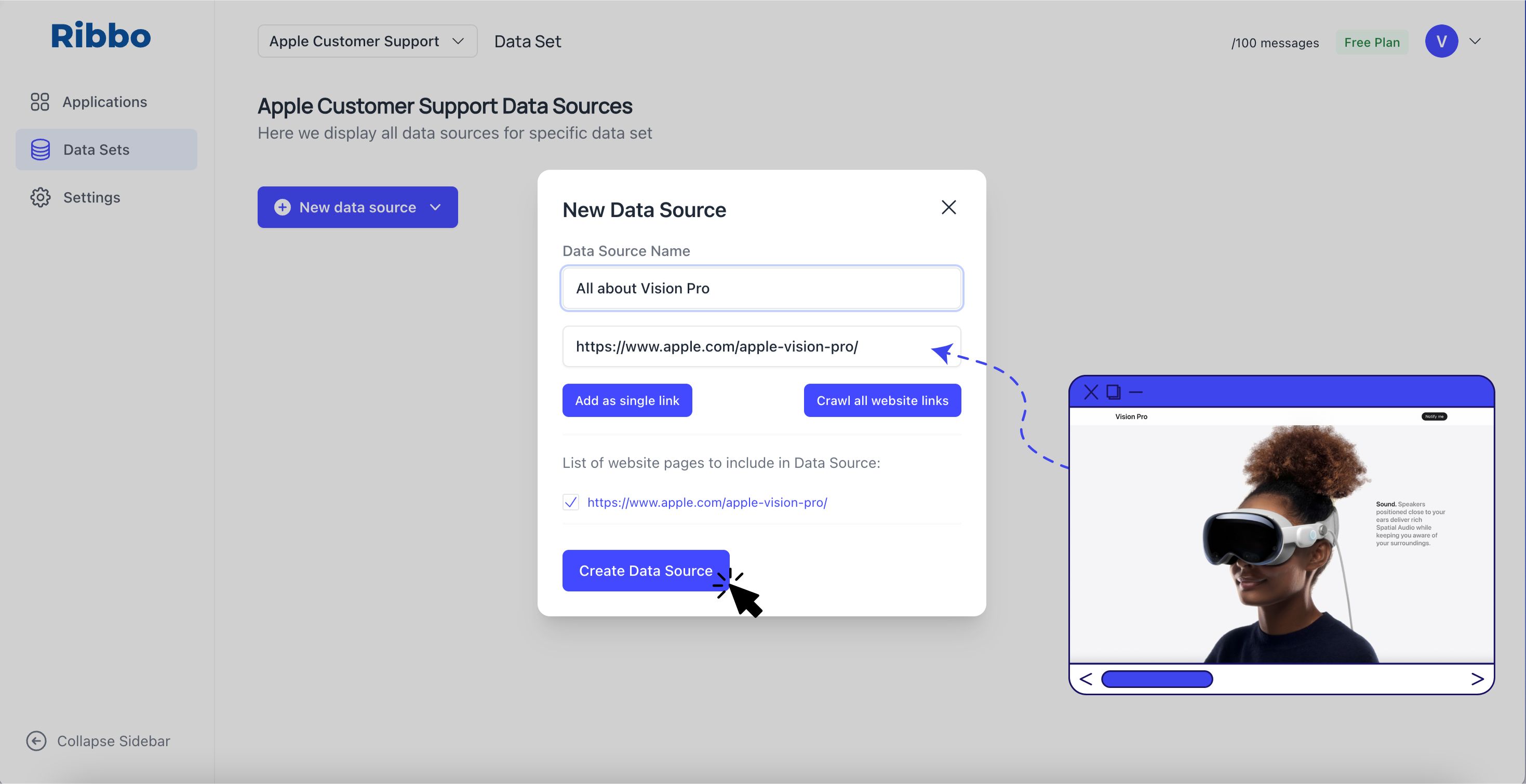
4. Go to Applications.
Name your app and choose data set that you want to use for it.
Earlier we created only 1 dataset, so we chose it and click Create app.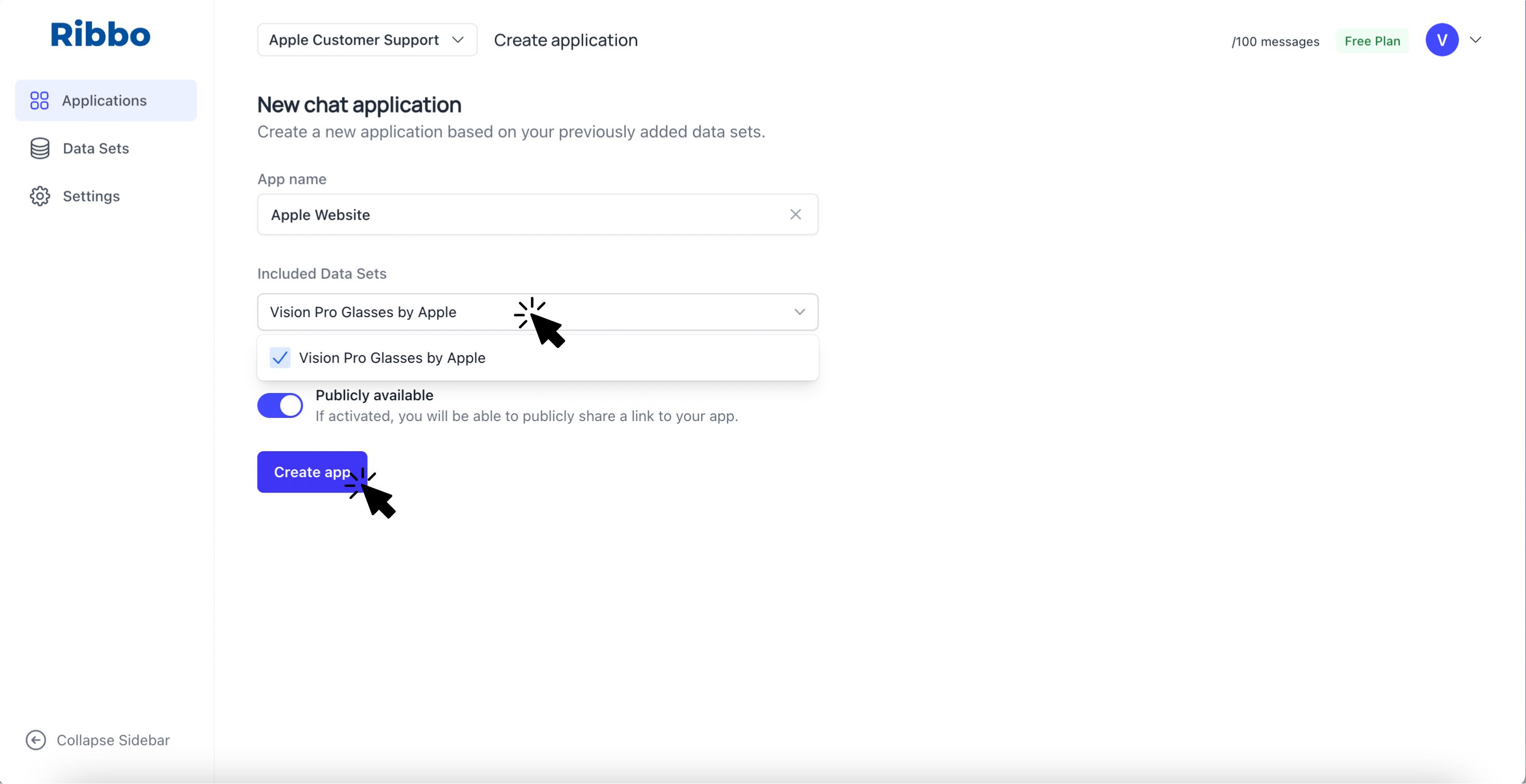
5. The app is available now. You can have a chat with Ribbo, and it will respond as a smart Customer Support Representative, who learnt and analysed all your uploaded documents in detail. In case one of the Ribbo's answers is not accurate, you can always retrain Ribbo to answer correctly.
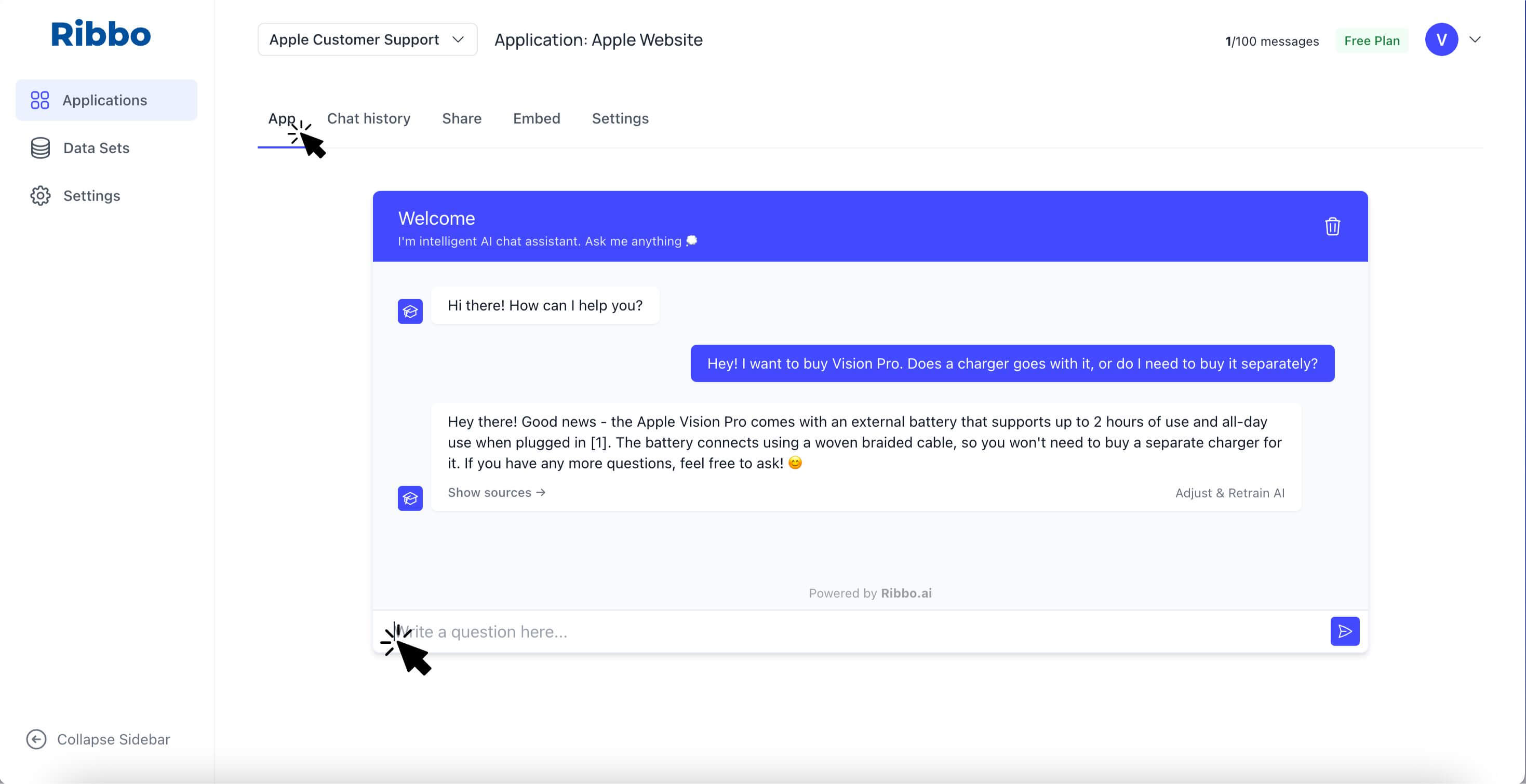
6. You can share the chat with anyone, so they can give it a go just by opening shared link. To access the link, go to Share and Copy the link.